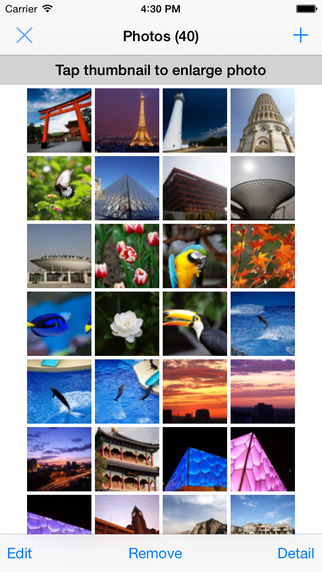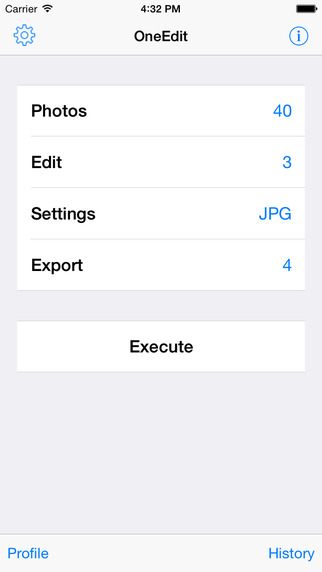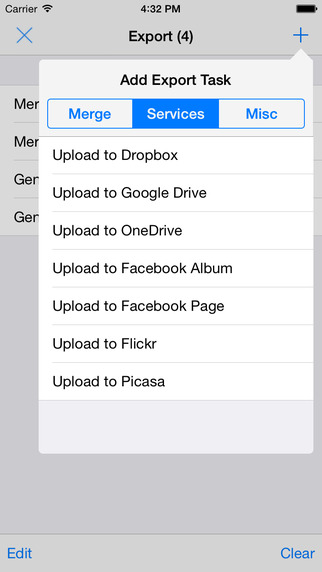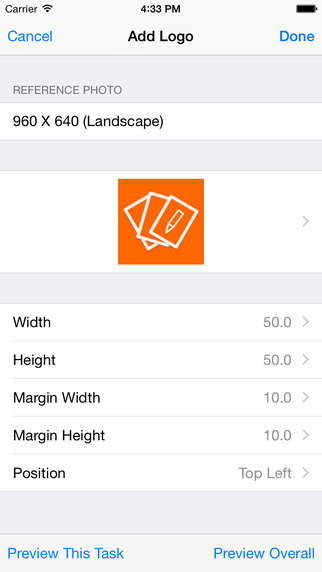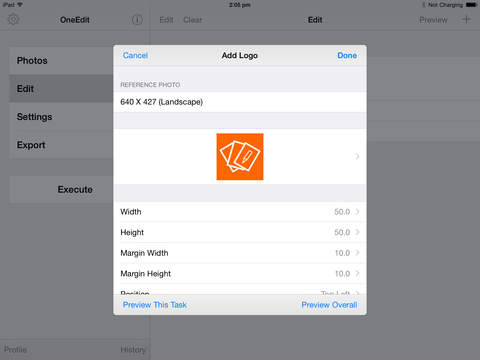OneEdit makes batch image processing and uploading easier. OneEdit executes multiple editing and exporting tasks on multiple photos at ONE time. You can generate animated GIF and zip file for multiple images on the go. You can also transfer your edited photos to your computer directly, save to photo library, upload to Google Drive, OneDrive, Picasa, Flickr, Dropbox, Facebook and any FTP Servers by ONE click. The title and description can be updated before uploading to photo sharing services. Editing Tasks: * Resize (fit into or scale proportionally) * Scale (resize image based on scale) * Flip (horizontal or vertical) * Add Filters (12 filters with different parameters) * Rotate (optional for different orientation) * Crop * Add Text (change font style and size) * Add text with any image properties from EXIF or original filename* Add Border * Add Logo (support logo with transparent background) * Add Shadow (transparent background) * Add Timestamp (different format) * Basic Color Effects * Convert to Grayscale * Update or remove GPS data * Add Creative Commons License to the comment field of photoExporting Tasks * Merge output images to PDF * Merge output images to Montage (grid, vertical, horizontal) * Generate animated GIF file from output images * Generate and email ZIP file from output images * Upload to Dropbox * Upload to Google Drive * Upload to OneDrive * Upload to Facebook & Facebook Page * Upload to Flickr * Upload to Picasa * Save to Photo Library * Upload to FTP Server * Upload to WebDAV server Other Features * Option to use original file name when exporting * Edit original file name before editing or exporting* Filename settings: Starting Index & Leading Zero * Add date time original for output filename* Preview resulted filename before uploading * Support Open In action for individual photo, output GIF, PDF, ZIP * Show EXIF data of photo * Tweet photo * Option to keep history or not * Delete items in the output* Share to device* Upload single photo to iCloudImage Output Format: * PNG * JPG * PDF * RAW (without editing tasks) Import Method * Photo Library * iCloud* Dropbox * Google Drive * OneDrive* FTP Server * ClipboardThe sequence of tasks and output format can be saved as profile to make regular tasks to re-do without setting again. OneEdit can also be batch image transfer tool and batch image uploader by skipping editing tasks. Please note that you need to turn on location services and accept location request prompted to allow OneEdit to access your photo library. For more information, please visit OneEdit website at http://getoneedit.blogspot.com
| 熱門國家 | 系統支援 | 版本 | 費用 | APP評分 | 上架日期 | 更新日期 |
|---|---|---|---|---|---|---|
| 未知 | iOS App Store | 2.5 App下載 | $2.99 | 2010-12-06 | 2015-06-03 | |
| 台灣 Taiwan | iOS App Store | 2.3 App下載 | NT$ 90 | 2014-09-18 | 2014-09-29 | |
| 中國 China | iOS App Store | 2.3 App下載 | ¥18.00 | 2014-09-18 | 2014-10-03 | |
| 美國 (U.S.A) | iOS App Store | 2.3 App下載 | $2.99 | 2014-09-18 | 2014-09-22 | |
| 香港 Hong Kong | iOS App Store | 2.3 App下載 | HK$ 23.00 | 2014-09-18 | 2014-10-04 |