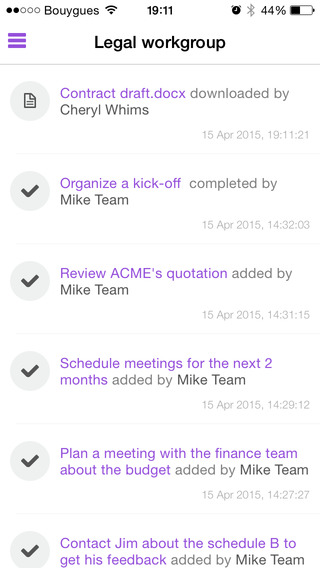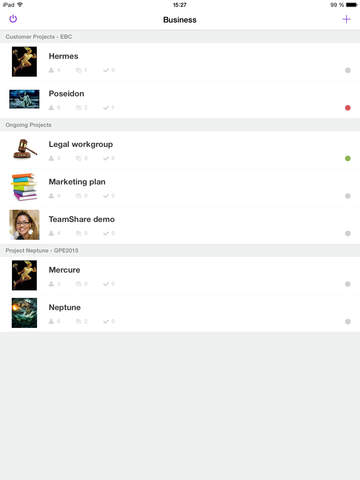Share documents, synchronize agendas, assign tasks, set up meetings and chat.Create your TeamShare- Customize your TeamShare: Create your password-protected shared workspaces in a click for your projects, businesses or customers.- Invite participants: Easily invite internal or external teams, partners or customers to your secure TeamShare workspaces.- Manage access rights: Manage participant’s access rights. Read only, access denied or full edit mode, you select the most appropriate profile.Share securelyAdd files: Add files to a TeamShare shared workspace with a simple drag and drop, or use your favorite tools such as: Google™, Evernote® or Dropbox™- TeamShare Drive: Access TeamShare content directly from a TeamShare Drive installed on your PC. When you update a file on your PC, TeamShare and other user’s drives are automatically synchronized.- TeamShare Backup: Never lose a file or a folder. Plan regular TeamShare data backups and retrieve previous backups in the event of accidental data loss.Access from anywhere- Access from mobile devices: TeamShare is available from anywhere with your smartphone. You are on the road and need to access to a file? You can view or download the latest version and send a copy by email. You can also add photos or videos to a project.Collaborate with all project members- Set up meetings: Propose multiple time slot options to TeamShare guests to ensure you to get the maximum number of attendees. Once the date is determined, an email invitation is sent. The meeting will appear in the shared project calendar and can be synchronized with an Outlook® calendar or iCal®.- Discuss: An urgent project related question arises. Just click to engage in a chat with a TeamShare member or a group. Even in offline mode, project members will instantly be notified through TeamShare Drive.Managing your project becomes simple- Manage Tasks: Create tasks quickly and assign them to TeamShare members. When due dates are added, TeamShare calendars are automatically synchronized. Tasks lists can be exported or imported from Excel®, Outlook®, Google Tasks™ or other tools.- Track Time: Manage the project progress. When needed, TeamShare members can allocate time spent on a project. They can be notified to make sure they complete the time tracking requirement on a regular basis. Time tracking can be exported and used to support invoicing activities.- Wall: Stay up-to-date on projects. When a new file or comment is posted, the action is shared on the project wall. The ability to filter by event, member or kind of activity makes it easy to follow, discuss and comment on project activities.
免費玩OpenTouch TeamShare APP玩免費
免費玩OpenTouch TeamShare App
| 熱門國家 | 系統支援 | 版本 | 費用 | APP評分 | 上架日期 | 更新日期 |
|---|---|---|---|---|---|---|
| 未知 | iOS App Store | 3.1 App下載 | 免費 | 2015-05-09 | 2015-06-04 |