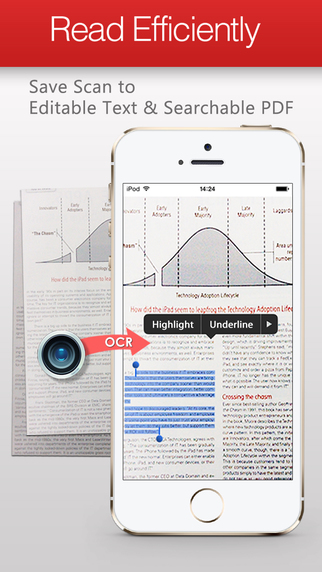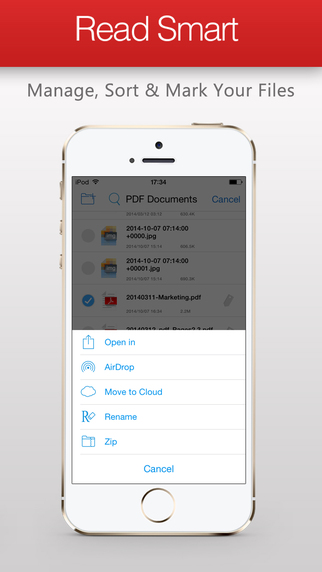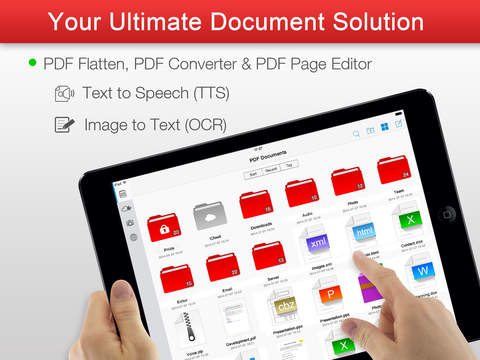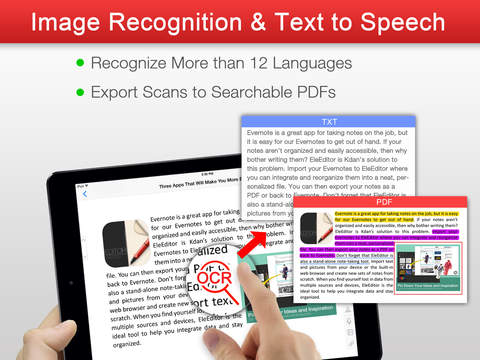The PDF Connoisseur is your all-in-one office application for iPhone and iPad offering a rich selection of text and page editing/annotation tools, secure file transfer & backup via multiple cloud services as well as file conversion capabilities and iOS 8 special features including an integrated document scanner with auto rectangle detection, OCR and QR code recognition.[iOS 8 Specials]•iCloud Drive - store files of any kind of format, access and work on your files using multiple devices including your iPhone, iPad, iPod Touch, Mac or PC•Document Picker - access, update and edit files from multiple apps•Touch ID - secure your files with Apple's biometric fingerprint authentication technology; available for iPhone 5s, iPhone 6, iPhone 6 Plus, IPad Air 2, and iPad mini 3.•Image detection - recognizes rectangles in your scans for accurate post-adjustments•Photo extension - transfer images from your photo library to PDF Connoisseur and convert them to a single PDF file•Action extension – use “Export” function to transform webpages or files to PDFs directly from your Safari browser and other apps[New Voice Reader (Text-to-Speech TTS)]•Adjust the TTS voice speed•Use continuous/discrete reading mode to either let the whole document be read out or single lines•36 voices in 26 languages supported[Document Scanner with OCR]•Make continuous scans and adjust afterwards•Export scanned images as PDF files•QR code recognition supported•Optical Character Recognition (OCR) for digitizing printed texts included•Support to convert scanned documents (text & images) to searchable PDFs or TXT files•Support and recognize six languages: English, French, German, Chinese, Japanese and Korean[File Conversion]•Convert MS Office files, Apple Productivity Apps files, clipboard contents, photos and image files, and other file formats to PDF files[File Manager & Viewing Mode]•Fast and stable rendering performance provided•Display video/audio files added to PDF documents[File Annotation, Markups & Form Filling]•Highlight and markup text, add sticky notes, text boxes, shapes, or use freehand drawing etc.•Audio notes supported•"Flatten" PDFs for easier sharing•Insert images/hyperlinks to PDFs•Fill out PDF forms & sign PDF documents[Page Editing]•Rotate, rearrange, extract, add, delete (single) PDF pages•BOTA list - displays a summary of all annotations applied to PDF files•Export all annotations via email[File Transfer & Backup]•Store and secure your files on Dropbox, OneDrive, Google Drive, Evernote, MyDisk, SugarSync and Box•File transfer via FTP and WebDAV client•File backup via WiFi, iTunes, USB and Open-in feature[Kdan Cloud – Sign up for FREE]•Sign up now and get 500 MB of free space on Kdan Cloud!•Subscribe to our premium cloud services and further optimize your productivity with more tools![Subscription plans] •Kdan cloud: $2.99/month or $9.99/year•Kdan Deluxe Business Pack: $5.99/month or $29.99/year_____________________________________________________________________•Subscriptions will be charged through your iTunes account at the confirmation of purchase•Your subscriptions will automatically renew unless cancelled at least 24 hours before the end of current subscription period. Your iTunes account will be charged for renewal within 24-hours prior to the end of the current period, for the same duration and at the current subscription price•You may manage your subscriptions in your iTunes Account Settings after purchase.•No cancellation of the current subscription is allowed during an active subscription period.Terms of service: https://auth.kdanmobile.com/articles/terms_of_servicePrivacy Policy: https://auth.kdanmobile.com/articles/privacy_policyContact UsJoin and become our fan on Facebook to learn more about our app! http://www.facebook.com/pdfreader
免費玩PDF Connoisseur – Annotate, Sign, Image to Text(OCR) and Text to Speech(TTS) APP玩免費
免費玩PDF Connoisseur – Annotate, Sign, Image to Text(OCR) and Text to Speech(TTS) App
| 熱門國家 | 系統支援 | 版本 | 費用 | APP評分 | 上架日期 | 更新日期 |
|---|---|---|---|---|---|---|
| 未知 | iOS App Store | 3.1 App下載 | $9.99 | 2011-12-02 | 2015-06-03 |