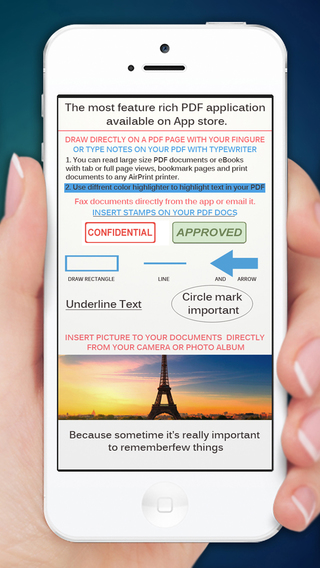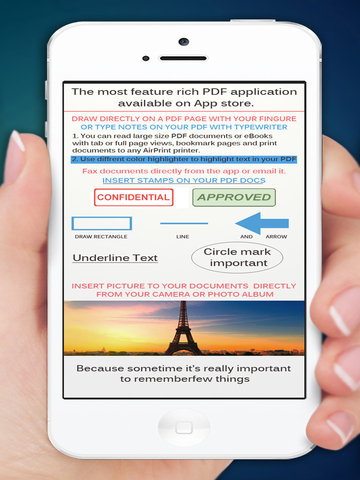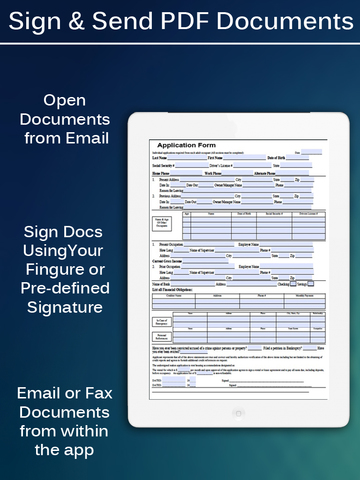Create, read or annotate PDF documents or convert documents to PDF on your iPhone or iPad. It permits you to mark up documents with highlights and handwriting, insert text, stamps, pictures or signature and share your documents with others through email or fax. Create rich text documents and save them as PDF or convert your existing Word, Pages, Text, Power Point or Open Office documents to PDF.You can open various file formats such as MS Office, Power Point, iWork, text files, images etc and it allows you to get these files from your desktop computers through wifi or USB.Users can download documents directly from email attachments, Dropbox, Google Docs or from other applications using “Open in".FEATURES :==========HIGHLIGHT TEXT :Mark important things in books, journals or documents you want to review. DRAW WITH YOUR FINGER :Use it to make handwritten notes or highlight text in scanned books. ADD COMMENTS or NOTES :Add comments or typed notes to the document. INSERT PICTURES :You can take pictures from your camera or import from your photo library and insert them in your PDF document. SIGN & SEND :The easiest way to sign and send documents.With only a few clicks : - You can open documents from email attachment.- Sign documents using your finger or saved signature. - Send document back to sender through email or Fax from within the app. UNDERLINE & STRIKE-THROUGH WORDS :Mark-up errors and emphasize important sentences. SAVE MULTIPLE BOOKMARKS :Bookmark pages in the PDF documents or books. See all your bookmarks and easily jump to any one. REVIEW DOCUMENTS : Mark up errors and place special emphasis on important sentences. FILL FORMS : Fill out PDF forms easily. SHARE DOCUMENTS :Send documents to others through email, fax or upload to Dropbox, Google drive, OneDrive, Box or Sugarsync. THUMBNAIL & EASY SCROLLING :The app includes a superior PDF viewer that shows a thumbnail view of pages and lets you scroll easily or jump to any page. PRINT TO WIRELESS PRINTERS :Using this app, you can print PDF documents to any AirPrint capable wireless printer in your wifi network. Other things PDF Expert lets you do : =============================+ Read PDFs with ease :PDF Expert has one of the best PDF viewers for iPad and iPhone. It opens large files, supports full text search, handles PDF links and outlines. + Copy Files From Mac or PC via Wi-Fi and USB :Use iTunes file sharing to transfer files directly to your iPad or iPhone via USB cable. As an alternative connect your iOS device running PDF Expert via Wi-Fi and operate it like a wireless flash drive. No additional software is required. + Save Email Attachments :Open attachments directly from the Mail app. Also, you can open PDF files from any other application on the iPad or iPhone via "Open In...". + Sync your files with various cloud services :PDF Expert allows you to download and upload files from Dropbox, OneDrive, Google Drive and other services. If you use more than one cloud storage, PDF Master will handle all of them. Note: ==== For Fax feature, you need to have an account with Interfax.net. This is a very cheap but paid fax service from Interfax which is integrated with this app.
免費玩PDF Expert 6 - Sign Documents, Fill Forms and Annotate PDFs APP玩免費
免費玩PDF Expert 6 - Sign Documents, Fill Forms and Annotate PDFs App
| 熱門國家 | 系統支援 | 版本 | 費用 | APP評分 | 上架日期 | 更新日期 |
|---|---|---|---|---|---|---|
| 未知 | iOS App Store | 1.1 App下載 | $9.99 | 2015-05-25 | 2015-06-03 |