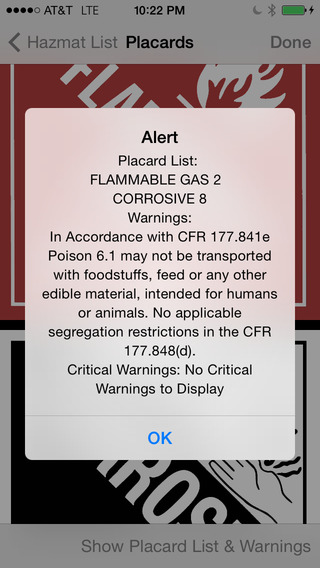Placard Wizard Mobile is a software system that interprets the 49 CFR and gives a placard solution based on the class, weight and the UN number loaded. Placard Wizard technology goes beyond the usual charts.Placard Wizard Mobile is designed to give you the minimal amount of placards to comply with the 49 CFR.Using Placard Wizard Mobile will help eliminate fines like failure to properly placard your container and failure to properly segregate your hazardous materials. These fines start at $1,000 and can go as high as $250,000.Placard Wizard will reduce your fleets out of service time.Features:-Add Multiple Loads-Remove Loads-Automatically adds subsidiaries-Displays Placards-Displays Segregation WarningsInstructions:1. Tap the + button in the upper right corner of the Hazmat List screen2. From the Class Screen use the Picker at the bottom to select the class name. i.e Flammable Gas 2 13. Type in a UN Number i.e. UN35044. Type in Non Bulk as applicable i.e. 25005. Type in Bulk as applicable i.e. 06. Tap Done7. Tap Show Placards on the Hazmat List Screen- Displays Placard Images8. Tap Show Placard List & Warnings - Displays Placard Names and Segregation Warnings9. Tap the Trash Button on the Hazmat List screen to reset the Hazmat Listhttp://www.placardwizardapp.com
| 熱門國家 | 系統支援 | 版本 | 費用 | APP評分 | 上架日期 | 更新日期 |
|---|---|---|---|---|---|---|
| 未知 | iOS App Store | 1.06 App下載 | $29.99 | 2014-08-05 | 2015-06-03 |