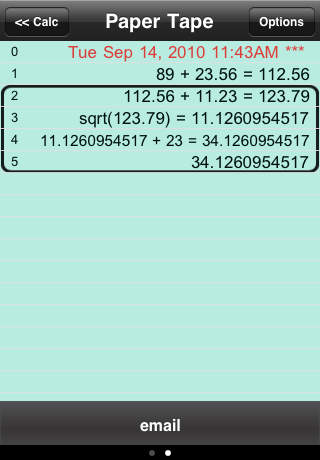Paper Calc Office Lite with Apple AirPrint support -Use this free App. to evaluate the complete version of Paper Calc Office. Check out the large easy-to-use keys, AirPrint support (with iOS4.2), paper tape, email, resizable keyboard, line annotation, custom keyboard and more✸✸✸✸✸✸✸✸✸✸✸✸✸✸✸✸✸✸✸✸✸✸✸✸✸Includes "✓ Accountant Calc Lite", a column calculator for evaluation.✓ Accountant Calc Lite user interface has just been upgraded to match the just released iPad version.✸✸✸✸✸✸✸✸✸✸✸✸✸✸✸✸✸✸✸✸✸✸✸✸✸✸✸Now: See a full-screen view of the paper-tape on the right-side scroll view.✸✸✸✸✸✸✸✸✸✸✸✸✸✸✸✸✸✸✸✸✸✸✸✸✸✸✸This is a fully functional version of Paper Calc Office, but with the following reduced features:- 5 lines of paper tape (the full version has 250)- no double-tap to clear of the calculator's LCD display.PaperCalc Office Lite Features:CALCULATOR MODE=================✓ Great general purpose office calculator✓ Oversized +, -, x, /, = keys✓ 3 display formats---> fixed Point from 2-8 places---> float---> eng (power to the x3)VIRTUAL PAPER TAPE==================✓ 5 lines of virtual paper tape (250 in the full version)✓ Full-screen view of the paper tape on the right-side scroll page.✓ Copy numbers or lines to the Apple clipboard✓ Grab numbers from the tape to use in your current calculation✓ Add comments to any linePRINT & EMAIL=============✓ Print using Apple AirPrint (requires iOS4.2)✓ Email an exact copy of the paper tape.Save Springboard Space====================✓ Accountant Calc Lite evaluation version included---> (see the App. store listing for details)EXTRAS=======✓ Move the calculator LCD display to resize the keyboard.✓ Create and save custom keyboard layouts to suit your personal needs.✓ Key click sound (on/off)✓ Hide rows of keys for extra paper tape space.✓ Options are easy-to-access in the scroll-to-left view window.✓ International number formatting (Settings -> General -> International -> Region Format -> select region)Q & A:=====Q1. How does 'Office' differ from the other PaperCalc calculators?A1. Office has been designed specifically as an easy to use chain calculator with basic math function. The emphasis is on ease-of-use and an easy-to-follow paper trail of calculations performed. Q2. How do I bring a number from the paper tape into my current calculation?A2. Touch any line of the paper tape and select the number from the menu.Q3. How can I quickly clear the paper tape?A3. Make sure the option to 'Double Tap the LCD to Clear' is ON (see the right-side scroll page). Then just double-tap the LCD display to clear the paper tape (Office Full version only)Q4. How do I use the '%' key?A4. There are two ways to use the % key:1. Obtain the % of a number:- Press '200 % 5 ='- Answer will be '10'- PaperCalc took 5% of 200.2. The % of a number is used in the operation on the number: - Press: '200 - 5 % ='- Answer will be '190'- PaperCalc subtracted 5% of 200 from 200Q5. How do I customize the keyboard layout?A5. Press the large "i" (info) key. Select "Edit Keyboard Layout". Then touch and move keys to change locations. Tap keys to change sizes. Save custom keyboard layouts and rename them for later use.Q6. How do I hide the top row of keys for additional Paper Tape space?A6. Just touch and move the Calculator's LCD display until the keyboard background flashes red. Release the LCD and the keys will remain hidden.
免費玩Paper Calc Office Lite - calculator with paper tape APP玩免費
免費玩Paper Calc Office Lite - calculator with paper tape App
| 熱門國家 | 系統支援 | 版本 | 費用 | APP評分 | 上架日期 | 更新日期 |
|---|---|---|---|---|---|---|
| 未知 | iOS App Store | 3.77oL App下載 | 免費 | 2009-12-24 | 2015-06-04 | |
| 台灣 Taiwan | iOS App Store | 3.77oL App下載 | 免費 | 2011-10-31 | 2014-09-19 | |
| 中國 China | iOS App Store | 3.77oL App下載 | 免費 | 2011-10-31 | 2014-10-03 |