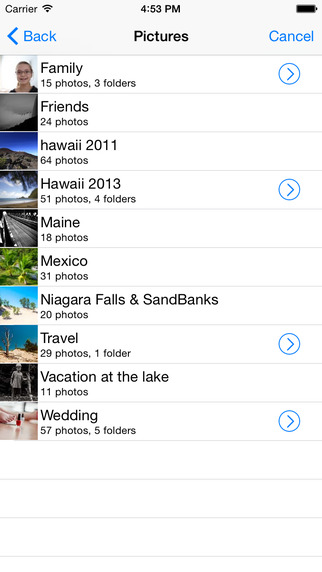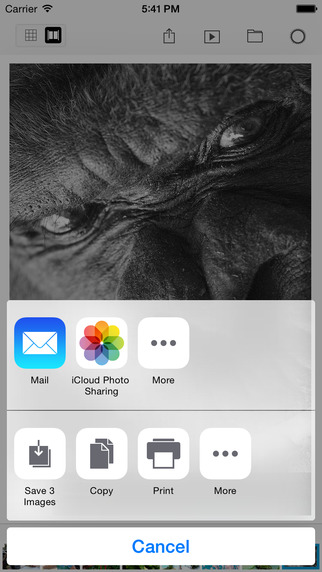Note : Photo Portal requires OS X 10.6 (or later) and our free server, which can be downloaded at : http://arrikon.com/photoportal.Have you always dreamed of browsing your photo collections without having to sit in front of the computer for hours? With Photo Portal it is now a reality. You can finally access your entire computer photo library from the comfort of your favorite sofa, or from anywhere outside your home, using Wi‑Fi or 3G on your iPad or iPhone.With our application, you don't have to wait for your entire photo library to be copied on a Cloud Service, or to pay monthly fees for a Cloud Storage subscription. Photo Portal gives you a secure and immediate access to your photos.Having thousands of photographs to look through can be a very long and arduous process, so why not make it an enjoyable experience? Photo Portal provides a fast and efficient way of accessing your photo collections, while offering the opportunity to delete the 'undesired pics'. This is a first amongst Remote Photo Browser applications of its kind.With Photo Portal, simply browse through your images within the structure of the hard drive folders on your Mac.Our Remote Photo Viewer supports the following image formats : RAW, JPEG, and TIFF.To use Photo Portal outside your personal Wi‑Fi network, you need to make a special configuration to your router.
| 熱門國家 | 系統支援 | 版本 | 費用 | APP評分 | 上架日期 | 更新日期 |
|---|---|---|---|---|---|---|
| 未知 | iOS App Store | 1.1 App下載 | $4.99 | 2014-11-13 | 2015-06-03 |