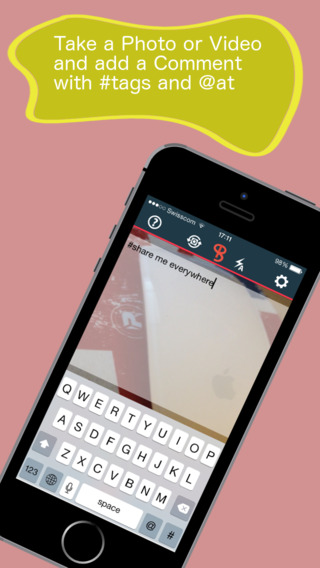Download the best application for sharing your pictures and posts on multiple platforms AT ONCE. Be it Social Media or Cloud storage, with PikScrum you don’t just update your status: you maintain your presence on different social media at the same time, anytime you are inspired. PikScrum currently supports the following platforms: -Facebook, -Google Plus, -Twitter, -Tumblr, -Flickr, -LinkedIn, -WordPress, -Email, -FTP, -DropBox, -OneDrive. Keep your engagement with your followers everywhere!Why schedule your posts when you can share in real time instantly on different platforms?Why should you only share to some friends on one social site instead of all your friends on all social media?Why don’t you also have a backup of what you post online?PikScrum allows you to take pictures/videos with comments and provides a wide range of platforms for you to share what you capture. Share your most precious moments to any of these platforms, individually or in whatever combination you want. No more limits and no more multiple applications to share.Empower yourself in the on-line world with PikScrum!How does PikScrum work?1- Well first, download PikScrum and support an independent developer2- Go to settings (little wheel on the top right) 3- Configure the platforms you would like to share to by clicking on them and following the instructions to connect.4- Back on the Main Screen, you can start writing text in the transparent box, take a picture, video or select elements from library.5- Once done, the text box will slide and you will see a full list of platforms. Greyed platforms are not configured; you will only be able to select the highlighted ones.6- Click, share and enjoy! Your snapshots are delivered to all selected platforms!------------------------------------------------------------------------------------------------------Do you have platforms you would like to use? Why not tell us: we might just add it for you in future updates…FOR FREE!------------------------------------------------------------------------------------------------------*Some platforms limit what they allow you to share on them**PikScrum does not store any information and does not use a third party website to deliver your snapshots***Speed for delivering snapshots is linked to the speed of your network, also the app was optimised for 4inch screen****PikScrum was developed with the support of a Ukrainian team! Many thanks for that team who kept working with all the worries they have there. The more you support PikScrum, the more you support them!
免費玩PikScrum - Easy Share to multiple Social Networks APP玩免費
免費玩PikScrum - Easy Share to multiple Social Networks App
| 熱門國家 | 系統支援 | 版本 | 費用 | APP評分 | 上架日期 | 更新日期 |
|---|---|---|---|---|---|---|
| 未知 | iOS App Store | 1.3 App下載 | $0.99 | 2014-07-31 | 2015-06-03 |