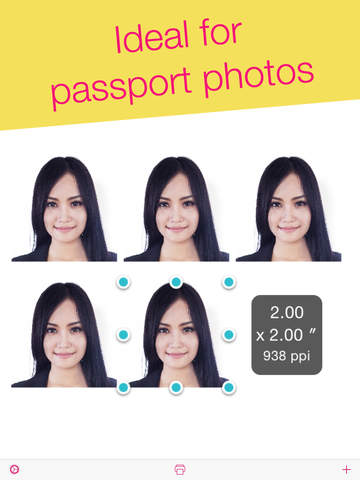Print images exactly how you want them on the page. Resize and crop in inches or centimeters. Print multiple photos on one sheet. No more surprises or waste."No app like it" – uhkenny"Only app that I've found that lets you preview the paper size and resize/edit images on that preview. Great app and exactly what I was looking for.""Easy! Awesome for scrapbooking!" – Designsbybriana"I needed a program to take a photo and could scale it down to a specific size and print that size on paper. This program does that and does it easily. Thank you!!!""Complete Control on Size" – Gilthian"This is so useful as it allows you to completely control the sizes of the photos. You can fit however many you want into a page at different sizes. You can also rotate and crop the photos if needed."REAL SIZESSize and crop your images in inches or centimeters. Each printed image will match exactly the size displayed on screen.HIGH QUALITYWill it look pixelated? The PPI (DPI) display tells you. For best results avoid stretching photos below 200-300 PPI.Each image is sent to the printer at full resolution to guarantee optimal quality.SAVE PAPERPlace multiple images anywhere on the page. Fill the empty spaces on your sheet and use less paper.SAVE INKChoose the most economical print mode (photo or general quality, color or grayscale).Crop to print only what you need and waste no ink.Intuitive and quick to use with familiar touch gestures:• Select your paper size• Add images• Size and crop them to exact dimensions anywhere inside the page• Align, rotate, flip and duplicate• Choose your mode (photo or general quality, color or grayscale) then print.Requires an AirPrint compatible printer. If you don't have one, you can still use this app to create a PDF file that you can then print via other methods.Perfect for all kinds of home printing projects:• Picture frames• Greeting cards• Door signs• Labels• BadgesPrinter manufacturers have ink and photo paper to sell, so their apps aren’t designed to help avoid waste. This app is different. It is designed to let you get it right the first time.DOWNLOAD NOW and make the best use of your ink and paper!
免費玩Print to Size – perfect images, no waste APP玩免費
免費玩Print to Size – perfect images, no waste App
| 熱門國家 | 系統支援 | 版本 | 費用 | APP評分 | 上架日期 | 更新日期 |
|---|---|---|---|---|---|---|
| 未知 | iOS App Store | 1.3 App下載 | $1.99 | 2015-01-21 | 2015-06-04 |