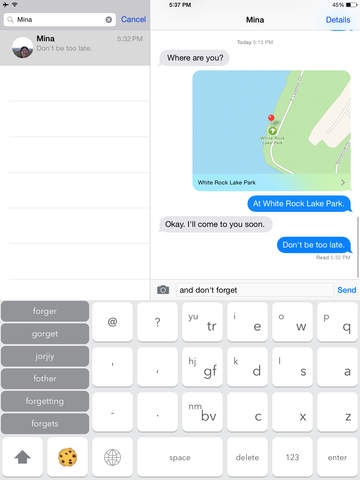QooKey is an innovative one handed full pitch touch typing keyboard on iPhone and iPad. It is comprised of a right half of the regular QWERTY keyboard. The other half has gone and the letters of the missing half are assigned to the remaining half. As the result, multiple letters are assigned for each key buttons. However, the user doesn’t have to differentiate them. Just touch the key and QooKey will disambiguate and figure it out which letter the user wanted to type.Put and rest four fingers of your right hand on the second row of the keyboard (G/F, D, S, A buttons) as you do with the regular desktop keyboard. Put your fingers freely on four reference buttons simultaneously and start to type. After typing your words, return to the reference buttons to be ready for next typing.Confusing? Don’t worry. If you are two-hand touch typist, your muscle memory remembers all already. Trust your fingers not your brain and see. Your fingers are smarter than you think. They will set your eyes free and make your life easier.This app supports iPad and iPhone 6 Plus(5.5-Inch) only. All other smaller iPhones are not supported due to the restrictions on physical size of the screens relative the physical size of hands.Minimum system requirements: iPhone 6+, iPad 2 or laterRecommended system requirements: iPhone 6+, iPad 3 or later
| 熱門國家 | 系統支援 | 版本 | 費用 | APP評分 | 上架日期 | 更新日期 |
|---|---|---|---|---|---|---|
| 未知 | iOS App Store | 1.0 App下載 | 免費 | 2015-05-18 | 2015-06-04 |