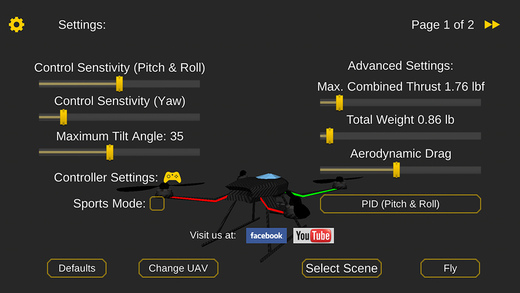A Quadcopter simulator with First Person View (FPV),HUD, Return Home, Course Lock, Home Lock, Camera Gimbal and more..An App for Novice or expert Quadcopter / Multirotor RC Drone users to practice skills and to have fun.Features:1) Based on real physics Model of Quadcopter2) Interactive selection of different cameras modes:* Eye level Camera* First Person View Camera* Stabilized Gimbal Camera* Follow CameraYou can walk around while flying, looking at the quad either by dragging the middle of screen or by enabling accelerometer button on the left side in the Eye level Camera Mode..3) Return to Location (RTL)When on the Quad will automatically Return and Land back in its Landing Position. It will Automatically switch on when the Quad goes out of range.4) Position HoldWhen ON the Quad will try to Hold its position when both control sticks are released.5) Course LockWhen ON the Forward, Backward, Left and Right will remain same regardless of orientation of Quad. e.g. Moving Right stick Forward will always make the Quad go forward in East Direction even if its pointing towards north.6) Home LockWhen ON the Forward will always be Away from you and Backwards will always be towards you regardless of Quads Orientation.7) Heads up Display(HUD)Displaying real-time Pitch, Roll, Heading, Altitude and Speed.8) Adjustable Control sensitivity SettingsInput control sensitivity settings can be adjusted via settings page.9) Auto Stabilizing adjustableWe have added 2 stability modes in this update. The default mode is based on maximum tilt angle. For older style stability sports mode can be turned on. Then the maximum tilt angle slider will change to autostability sensitivity slider which can be reduced along with the D and I values in PID to perform 360 rolls.10) Altitude Hold SwitchIf ON the quad will try to maintain the altitude when it was switched on.warning: If Auto Stabilizing is set to low and/or control sensitivity is set to high, be gentle with controls or it might not be able to hold altitude.11) Advanced Settings ( Changing these settings can result in weird behavior but there is defaults button when required )If enabled users can change the Total Weight, Max thrust and Aerodynamic Drag values. Very useful features to test when making your own Quadcopter or planning to buy one. Or to check how much payload can be lifted. Also once enabled it will be enabled for all the other Quads.Also included in new update is PID settings to give more control over the Quad.12) Three Quads to Select.13) Multiple mode Input Support.Supports mode1, mode2. mode3, mode4 and accelerometers. You can change via settings page14) Camera rotation in FPV and Gimbal camera.Click and Drag from center of screen on FPV or Gimbal camera. Double click in center to reset.15)Dynamic WindWind effect will reduce when behind the building.16)Basic Challenges for Time Pass.17) Four Scenes to Select. (Some scenes require Newer Hardware to run smoothly)Have Fun..Credits: Some Arteria content is in use.
免費玩QuadcopterFx Simulator APP玩免費
免費玩QuadcopterFx Simulator App
| 熱門國家 | 系統支援 | 版本 | 費用 | APP評分 | 上架日期 | 更新日期 |
|---|---|---|---|---|---|---|
| 未知 | iOS App Store | 1.71 App下載 | $3.99 | 2014-06-15 | 2015-06-03 |