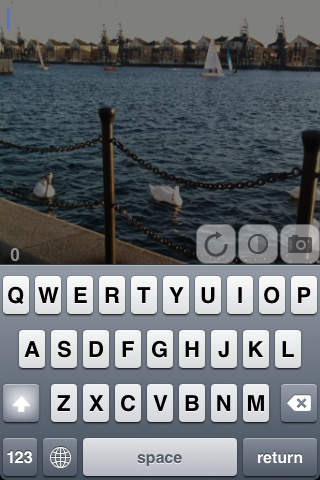Quick Writer is a text editor to enable you to watch things in front you while typing.
Quick Writer will actually let you SEE the view beyond your phone when typing, so you will never need to take your eyes off the screen!!!
=====================================
Have you ever hit a tree while you were typing a short message?
Have you ever missed an exciting scene of a movie while you had to reply to an email?
Quick Writer can solve all these problems and make life easier!
=====================================
Quick Writer can be used with any of your apps, like SMS, Mail, Safari, Twitter clients, Facebook etc.
=====================================
Reasons to choose Quick Writer / Main Features:
1. The iPhone camera's view finder will be the background when you are typing.
2. Supporting LANDSCAPE mode, which will definitely improve your inputing speed!
3. After the typing, you can just quit the app and paste it to anywhere you like. It is that easy!
4. You can change the font colour and background colour to fit the environment.
5. The camera can be closed temporarily to avoid any misunderstanding.
6. One button to clear the screen, to save your time.
=====================================
How to use:
1. Open Quick Writer. If you have some text existing in the Paste Board, a dialog will show up to ask if you want to use it or start an empty document.
2. Type what you want to type.
3. Quit the app when you think it is ready.
4. Open other app you want to use. (like SMS)
5. In the input box, press and hold your finger a little bit. A paste option will pop up.
6. Click paste, then the job is done!
----------------
Even more, it will let you SEE things behind, YOU!!! It is not a horror movie, it is true.
How to see things behind me:
1. Click on the Brightness button to change the background to black.
2. Click on the Camera button to turn the camera off.
3. Your phone will act as a mirror to let you see things behind you while you are typing.
免費玩Quick Writer with Augmented Reality technology APP玩免費
免費玩Quick Writer with Augmented Reality technology App
| 熱門國家 | 系統支援 | 版本 | 費用 | APP評分 | 上架日期 | 更新日期 |
|---|---|---|---|---|---|---|
| 美國 (U.S.A) | iOS App Store | 1.1 App下載 | $1.99 | 2011-12-09 | 2014-09-19 |