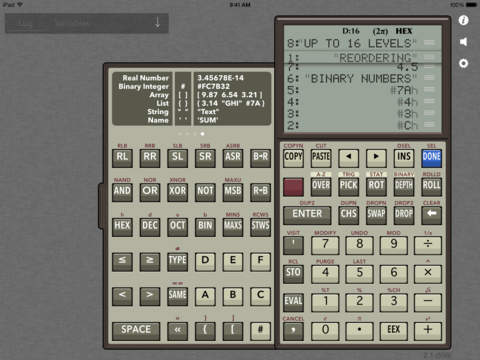RPN 28x Calc is a scientific calculator with a pleasingly classic look. Despite its nostalgic appearance, it offers a modern and intuitive user experience, allowing you to interact with your operands by touching them in the display.It is a reverse-polish notation (RPN) calculator with a dynamic stack display that automatically expands such that you can see up to 16 levels at a time. You can easily scroll through the stack to reveal additional levels, when present.Advanced commands are available in the secondary panel. The buttons are efficiently grouped into four pages that you can quickly access by swiping left or right:- letters A-Z for typing,- trigonometric, logarithmic, and variable commands,- statistics, arrays, lists, and string manipulation,- binary numbers and boolean logic.This is why RPN 28x Calc is unique in its class:- You can tap a row to select it and issue commands for the selected level.- In EDIT mode, it is possible to rearrange the operands.- The display automatically resizes to show up to 16 levels of the stack.- You can swipe up or down the display to see more than 16 levels.- You can slide the secondary panel out of view or swipe across the panel to navigate between button pages.- When you enter a value, you can tap a digit to reposition the cursor.New:- You can browse all variables and your command history in a separate viewer.- Select a variable in the viewer to make it available as an argument to variable-related commands in the calculator.- Double-tap a variable in the viewer to edit it.- Double-tap an entry in the command log to place it back onto the stack.RPN 28x Calc is all you need.- High precision arithmetics.- Supports multiple data types: real numbers, binary numbers, lists, arrays or vectors, names, and strings.- Retina-resolution graphics.- Name your own variables; inspect them in the variable viewer.- View the command history and the results in the log viewer.- Customizable button click & alert volumes.- Support for landscape orientation.- External keyboard support.- No ads, no rating requests.- Downloadable user guide with introduction and command reference (PDF).Too quick? This is shown in the app preview video:- The variable viewer is revealed.- All four button pages in the secondary panel are presented.- The contents of the variable 'LIST' is placed on the stack (RCL).- The number PI on level two is selected, then removed (DROP).- The list is unwrapped with the LIST-> command.- Scrolling of the stack is demonstrated.- The list size value (19) is removed from the stack (DROP).- The entry on level 13 is changed from 0.9 to 0.5 (MODIFY).- The data and command log is revealed.- All values are added (+).- The side panel is collapsed and the log window expands.Plans for future versions (NOT YET SUPPORTED):- User-definable buttons.- Support for programs.- Complex numbers.- Matrices, i.e. arrays within arrays.- Arithmetic expressions.
| 熱門國家 | 系統支援 | 版本 | 費用 | APP評分 | 上架日期 | 更新日期 |
|---|---|---|---|---|---|---|
| 未知 | iOS App Store | 2.1 App下載 | $2.99 | 2012-05-31 | 2015-06-03 |