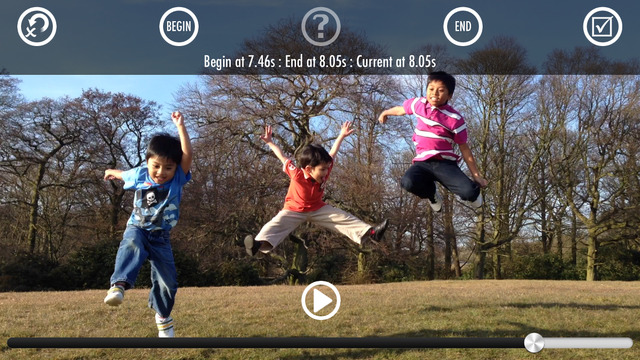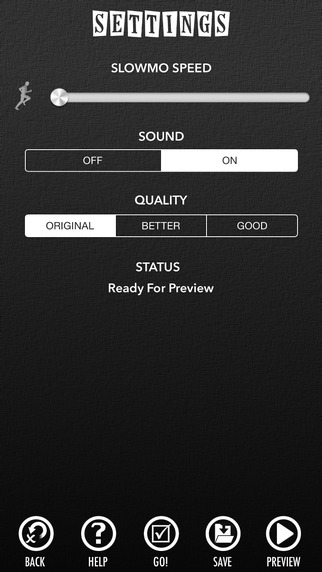RePlay is a super fun App that allows you to insert slow motion (Slow-mo) effect or fast-forward effect within your captured video or any video inside your device Photo Library. RePlay is capable of taking 120fps recording for iOS 7 iPhone 5S users & 60fps recording for iOS 7 iPhone 5 & 5C users thus making slowmo effect more stunning on RePlay!** iPhone 6 & 6 Plus users will have ability to record videos of up to 240fps for greater Slow-mo effect.RePlay offers a very simple user interface for ease of use. User starts by selecting desired video from the Photo Library or choose Record Video to use the built in video recorder.User will then have to select the "BEGIN" & "END" time for the effect to take place in the selected video. For this process, user will be presented with a video player where user can Play, Pause, Stop, Forward, Rewind or drag to the desired time frame to set the effect's beginning & ending time as required.Once done, Settings view will allow user to choose the required speed by dragging the slider to the left for slow-mo or to the right for fast-forward effect. Set the Audio requirement & also the Video quality required. ** Only low quality allowed if user have not purchased the Full Version.Now touch "Go" & the processing will begin. Wait patiently until it is done! Time taken will depends on the quality of the source Video & output quality as well as selected effect for the final video.Once done, processed video can be "Preview" or "Save" to the RePlay App's Document folder where you can also access this folder from iTunes (via iTunes App sharing folder).In "Preview" mode, you can export the Video directly to the Photo Library, email, Facebook or any other installed Apps that supports video sharing.If you choose to Save the video, you can access "My Videos" from the Main view to bring up this folder & view your generated video.Within "My Videos" view, you can rename, delete & preview generated videos. All videos are presented to show the video name, date created, size of the video & the resolution of the video. In addition to these, via the "Action" button, you can perform lots of other useful tasks such as saving the videos into the camera roll, email, open or export videos in other supported Apps, Dropbox, etc.With iOS 7 & iOS 8, you can easily share your videos instantly with others via AirDrop!If you would like to embed your created videos on top of one another, try out our Video Mux App available in the App Store - https://itunes.apple.com/app/video-mux/id662718477?mt=8Notes :1. To delete any video, swipe your finger to the left or right of the listed video on the list.2. RePlay App suports both portrait & landscape orientation videos in Video View & Preview View.3. Please ensure you have enough free space in your device before processing any video. Remember to delete unwanted videos from the Apps directory to save some space.3. The free version will allow you to select Low Quality output only. Upgrade to full version & you will be able to export to any video quality & all the Ads will be removed.We urge users who are having technical or operational issues to email us at info@push.my in order for us to identify & fix the issues. Note that we have no way to respond to comments put in the App Store hence will not be able to solve your issues if not conveyed to us directly. Most of the issues that we encountered with users are just operational issues which can be solved easily by communicating with us directly. Thank you! Please email us also for any suggestions, comments or bug reports and kindly spare some time to rate this App & put some comments in the App Store to show your support.Thank you & Enjoy RePlay App!
| 熱門國家 | 系統支援 | 版本 | 費用 | APP評分 | 上架日期 | 更新日期 |
|---|---|---|---|---|---|---|
| 未知 | iOS App Store | 5.2 App下載 | 免費 | 2013-05-13 | 2015-06-03 | |
| 中國 China | iOS App Store | 4.0 App下載 | 免費 | 2013-10-18 | 2014-09-09 | |
| 美國 (U.S.A) | iOS App Store | 4.0 App下載 | 免費 | 2013-10-18 | 2014-09-24 |