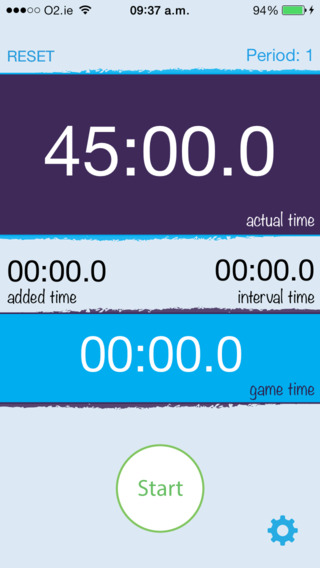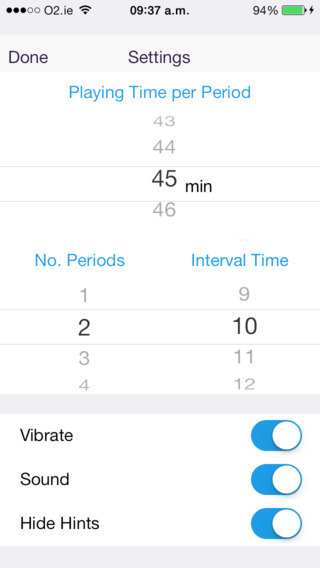Ref Watch:- a simple set of timers for referees to keep track of a game. Made by referees for referees! Benefits:Easy operation though just one button!Easy setup, which is remember for all further gamesAll the timing information you need is on display during the game. What’s left ref? How much injury time are you adding on? etcThe four different timers:Large display counting down (total time remaining in the half, pauses during added time) Large display counting up (“game time” for goals, misconduct, substitutions)Small display on the left with additional time (easy to track added time by pressing the start/stop button) Small display on the right with the interval break (automatically starts your interval timer)Programming:Programming the app before the match is essential, the referee programs the number of periods (1-10, default is 2), minutes of playing time (1-99, default is 45) for each period and minutes (1-99, default is 10) for each period break. It’s very simple to use the app. Set up the timer values in the settings tab and press the start button. If the game is 45 minute periods, the game count down timer will start at 45:00 and eventually reach 0:00. The actual count up timer will start at 0:00 and will reach 45:00. To add additional time during the game (injury, substitution, lost ball, goal, misconduct, etc), the referee presses the Stop button . The device will vibrate (if the device can!) to confirm the first pressing. The device will continue to vibrate every 10 seconds to remind the referee that additional time is being added. The game count down timer will pause during the additional time. The actual count up timer will continue to count. To end the additional time counter, the referee presses Start again. At the conclusion of the half (with stoppage time automatically added), the watch will give a vibration alert and a long whistle. Now another timer will begin counting the interval between periods. To begin the second half(or next period), simply press the START button. The actual count up timer will start at 45:00 (or how many minutes for each playing period) and lead up to 90:00 (or your total game time). The game count down timer will count from 45:00 to 0:00 again.Reset the app at anytime by pressing the RESET button.Pressing the Settings button after the app has started the timers will pause the timers. If there are no adjustments made the timers will continue as expected when the window is dismissed. However, if there are any adjustments the timers will stop and reset to those values.Do some small time testing before a game to make sure you know exactly how the timers work. Any questions or problems do contact us. What you can’t do:- Show anyone a Yellow or Red card - we are not fans of doing this with any iOS device!You can’t take any booking details - I still use a sticker on the back of my yellow card and pencil to take details. You can’t Pause all the timers - you should never need to do this as all time stopped is additional time to be added on.Track ground covered etcCan’t fill out a match report and email it
| 熱門國家 | 系統支援 | 版本 | 費用 | APP評分 | 上架日期 | 更新日期 |
|---|---|---|---|---|---|---|
| 未知 | iOS App Store | 1.1 App下載 | $1.99 | 2014-02-14 | 2015-06-03 |