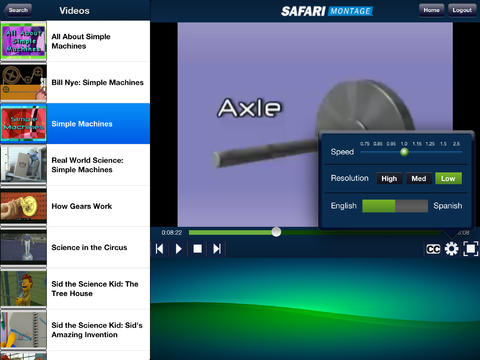The SAFARI Montage iOS app extends support for SAFARI Montage to Apple iOS mobile devices, including the iPad and iPhone. The app provides flexible, intuitive navigation and allows greater use of existing SAFARI Montage features by enabling mobile access within 1:1 and BYOD educational environments.Please note that the app requires a properly configured SAFARI Montage server, and adapts dynamically to provide access to a mobile feature set, specific to the school district’s SAFARI Montage environment and installed modules.After downloading the app, users connect by simply entering the school or district’s SAFARI Montage server (the same host name displayed in the address bar when accessing via a web browser), selecting the appropriate school name and logging in with their SAFARI Montage credentials.Features of the app adapt dynamically to the district’s installed modules and include:• Access to the SAFARI Montage Dashboard and system features, refined for the iPhone and iPad• Ability to search for and play content licensed via SAFARI Montage, as well as SAFARI Montage CreationStation® content uploaded by district users• For districts with CreationStation, any user with Upload Rights (including teachers and students) can capture images and videos live, and instantly upload them from their iPad or iPhoneo Teachers with Upload rights can upload new files directly to My Files and access the existing content of My Files from their iPad or iPhoneo Students with Upload rights can upload new files directly to My Locker and access the existing content of My Locker from their iPad or iPhoneo For districts with the Multi-Format Auto-Converter module, supported video and document uploads are auto-converted to mobile-friendly, lower bitrate video and PDF file formats• For districts with the Digital Curriculum Presenter™ (DCP) module, Get it? ™ allows students to utilize their mobile devices as a student response system and participate in formative assessment sessions. How it works:o Get it? formative assessment questions are authored on a SAFARI Montage servero Questions with multimedia are presented to students on their devices via a local Wi-Fi networko Responses are collected by the servero Classroom results are available to the teacher in real timeo All data is retained on the server for later analysis and retrieval• For districts with DCP, teachers and students can also utilize their mobile devices to participate in interactive View & Chat sessionso View & Chat allows for synchronous chat between students and teachers while playing video during a DCP lessono To join a View & Chat session from an iPhone or iPad, users just need to open the app, select the View & Chat option, and enter the 4-digit session ID number that will be located at the top of DCP Presentation View & Chat window displayed to the classo After joining the session, users can type and post comments which will be displayed to the entire classo Note: Users with non-iOS mobile devices can also join sessions by logging into SAFARI Montage and clicking on the View & Chat icon from their dashboard• For Districts with Pathways SM™, users may access reservations, rooms and device remote controlsREQUIREMENTS• SAFARI Montage v5.9+ and CreationStation for My Files• SAFARI Montage v5.8+ and CreationStation for My Locker• SAFARI Montage v5.8.50+ and Digital Curriculum Presenter for View & Chat• SAFARI Montage v5.4 + and Digital Curriculum Presenter for Get it?• SAFARI Montage v4.4.8+ for general support• Additional modules required to support specific features:o CreationStation for My Locker, My Files and mobile uploado Multi-Format Auto-Converter for automated video and document conversiono Pathways SM™ for device control
| 熱門國家 | 系統支援 | 版本 | 費用 | APP評分 | 上架日期 | 更新日期 |
|---|---|---|---|---|---|---|
| 未知 | iOS App Store | 1.0.8 App下載 | 免費 | 2010-12-02 | 2015-06-04 | |
| 美國 (U.S.A) | iOS App Store | 1.0.6 App下載 | 免費 | 2014-01-24 | 2014-09-19 |