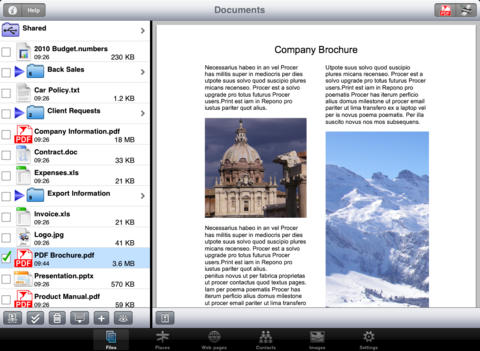Create professional, great looking PDFs simply and easily right on your iPad without having to go near a computer! Save2PDF will convert most file formats into a PDF including Word, Excel, Powerpoint, Pages, Numbers, Keynote, Photos, Web Pages, Contacts and many more formats.What the Press Say:Macworld: "Save2PDF is a superb app that provides a fairly unique function"iAppSin: "Save2PDF is a practical app dedicated to converting and merging PDF files"iPad.net: "It is definitely a must-have app for professionals who use their iPad for business purposes"TouchMyApps: "There’s currently nothing like it at the App Store and iDevice users who’ve always wanted to create their own PDF files should definitely check it out." Save2PDF also enables easy merging of several documents into a single PDF, even if the files are completely different formats (i.e. create a single PDF by combining a document with a spreadsheet, or a Pages document with a Word file). It is also just as easy to merge multiple PDFs into a single PDF file.One of the other powerful features of Save2PDF is the ability to select a few pages from a file (i.e. a document or PDF) and a few from one or multiple other files - creating a new PDF containing only the pages required from those files.The PDF creation, arrangement and preview screen is intuitive and easy to use. Rearranging document order, selecting page ranges and adding further documents is all contained within one single area; there is no complicated file structure or hierarchy to learn!Save2PDF can easily be used in conjunction with other apps like Pages, Numbers or Keynote, simply use Open in.....Save2PDF to transfer any file from another app and convert it into a PDF - all done in only 2 steps! Providing the other app supports Open in... file sharing, transferring documents into Save2PDF is easy.FULL PDF CONVERTER• Convert common file formats into a PDF right on your iPad without using a computer• View/Convert/Merge Microsoft Office files, iWork files, Photos, PDFs, Contacts, Web Pages, Email attachments as well as many more file formats• Create a single PDF from multiple files even if they are a different format (i.e. merge a Word file with a Pages document etc)• Email and print finished PDF directly from within Save2PDFMERGE or APPEND PDF FILES• Merge multiple PDF files together• Add a page to an existing PDF file (i.e. a cover letter or fax cover)• Quickly and easily add further appendices to an existing PDF documentCREATE PDFs FROM OTHER APPS• Import files from other apps using the Open in... file sharing to transfer into Save2PDF & convert into a PDF• Works with any app that has the Open in file Sharing built in (i.e. Mail attachments, Pages, Numbers or Keynote & many more)• Transfer documents and files from a computer into Save2PDF either via iTunes or by mounting the iPad as a disk or using the free file transfer software, WePrintFULL CLOUD SERVICES SUPPORT• Fully integrated with iCloud, CloudMe, Dropbox, GoogleDocs, Box.net, WebDAV • Convert documents & files in the cloud to PDF without downloading them first• Move or Print documents on your iPad from your Cloud account FULLY FUNCTIONAL PRINTING• Print to ALL printers (Network/WiFi/USB/Bluetooth) via your Mac or PC or direct to most WiFi printers without additional software. Also print to Apple AirPrint printers• Print from Pages, Numbers or Keynote extremely quickly & easily without the need for an AirPrint printer using Open in• USB & Bluetooth printers can be used with free print server software (Windows & Mac)• Print remotely via 3G/4G/EDGE WEB PAGE PRINTING • Browse and print web pages to ALL printers • Convert web pages to PDF documents for sharing• Store passwords and clear history/cache • Multiple tabs for splitting up browsingQUICK HELP - if you need itAverage reply: 1 hour, 24/7Note: The free WePrint helper application may need to be installed on your Mac/PC.
| 熱門國家 | 系統支援 | 版本 | 費用 | APP評分 | 上架日期 | 更新日期 |
|---|---|---|---|---|---|---|
| 未知 | iOS App Store | 2.2 App下載 | $4.99 | 2010-11-23 | 2015-06-04 |