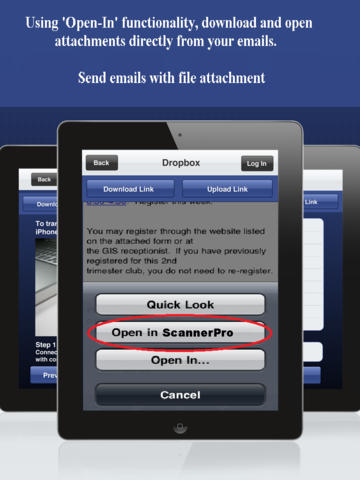This app turns your iPhone or iPad into a HANDY SCANNER, UNIVERSAL DOWNLOADER, MICROSOFT OFFICE VIEWER, FILE MANAGER and an AIR PRINTER in your pocket. It's an all-in-one document management solution for your iPhone, iPad or iPod Touch.A highly useful app designed for individual or businesses use. The app pays for its own price in the first few uses. *** FREE WORLDWIDE CUSTOMER SUPPORT We want to make sure our customers are fully satisfied with our app. If you run into any issues, have any questions or want to make any suggestion for product improvement, please send an email to our worldwide customer support mindspeaksoftware@gmail.com and we will be happy to provide an excellent customer support to you.**************FEATURES: • SCANNER : High quality MULTI-PAGE document scanner with option to convert documents into PDF format. Built-in image quality processing and size adjustment features. • MICROSOFT OFFICE VIEWER : features outstanding file viewer that: - Opens large Word,PDF,Excel, Power Point, RTF, TXT, HTML, PNG or JPG files - Unzip .zip or .rar files - Let's you Read Books On The Go • EMAIL ATTACHMENTS : Open and Send emails with attachments. With 'Open-In' functionality, you can open file attachments from your email directly into the app. Download files from email and store it locally. In addition, it let's you SEND EMAILS WITH ATTACHMENT. A very useful feature that is missing in your standard email application that comes with your iPhone or iPad.• DOWNLOADER : Download files from virtually anywhere • From the internet. Browse to any web site and download files easily on your device. • From Mac or PC via Wi-Fi or through USB cable. Drag and Drop files to/from your computer.• WIRELESS FLASH DRIVE : The app lets you connect to any Mac or PC in your wifi network and it operate it like a wireless flash drive. No additional software is required. • FILE MANAGER : The app lets you store, view and share files from a built-in file manager with folders and sub-folders.• DROPBOX and GOOGLE DOCS : The app is fully integrated with online document management systems like Dropbox and Google Docs. You can upload and download files directly to/from your device.• EMAIL : Email documents directly from the app. Attach file(s) easily and hassle-free.• PRINT : Print documents to any AirPrint capable printer in your wifi network. Please see the notes below on how to setup printer for AirPrint. • OCR : * Convert scanned documents to text through integration with Google's OCR feature. TIPS ON SCANNING & PRINTING• Make sure your document is flat and well lit. • Note that if your iPhone model is 3G or earlier, you must hold it at least 10 inches away from the document to avoid out-of-focus scans. • For best edge detection, place your documents on a darker background. • Following is a list of AirPrint enabled printers supported by iPhone/iPad: http://support.apple.com/kb/ht4356 • All processing happens on your iPhone, and the confidentiality of your data is never compromised (no Internet connection needed.)
免費玩Scanner - Download, Scan, Print, Fax and Share Multipage PDF and Microsoft Office Files APP玩免費
免費玩Scanner - Download, Scan, Print, Fax and Share Multipage PDF and Microsoft Office Files App
| 熱門國家 | 系統支援 | 版本 | 費用 | APP評分 | 上架日期 | 更新日期 |
|---|---|---|---|---|---|---|
| 未知 | iOS App Store | 4.2 App下載 | $3.99 | 2012-01-10 | 2015-06-04 | |
| 美國 (U.S.A) | iOS App Store | 4.2 App下載 | $3.99 | 2014-04-13 | 2014-09-22 |