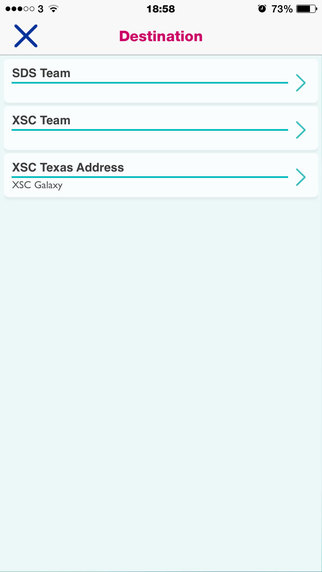***IMPORTANT NOTES: PLEASE READ BEFORE DOWNLOADING THE APP***This Secure Doc Sender app from Xerox can only be used to send documents to clients who have contracted with Xerox for this service. If your company is interested in receiving documents using Secure Doc Sender app, please contact your Xerox sales representative or contact us at 877-414-2676 for a referral to a member of our sales team. You may also visit our website and complete an online contact form.Secure Doc Sender is customized to reflect the brand, look and feel of each recipient. As a result, it doesn’t become fully functional until after a user has:* Downloaded the app to the mobile device* Followed the prompts to search for and select the intended recipient (company)* Downloaded the accompanying resources for the recipient * Once all of these steps are completed, the app will be ready to work to securely send documents to the selected recipient.Secure Doc Sender AppDESCRIPTION Take advantage of mobile convenience to securely send documents. Using this innovative app, anyone with a supported mobile device can take a picture of a document(s) and securely send to a desired location or integrate with a business process. KEY FEATURES * Runs on iPhones, iPads, and iPod Touch * Customized based on the brand, look and feel of the recipient* Simple, user-friendly* Smart image capture, processing and integrationBENEFITS * Leapfrog past the limitations of fax or scan-and-email technology.* Securely send documents on the spot.* Enhance and streamline submission of paperwork.* Integrate with other workflows. HOW TO SET UP SECURE DOC SENDER* Download the Secure Doc Sender app from the App Store and install it on your iPhone, iPad, or iPod Touch.* Launch the app by clicking on the Secure Doc Sender icon.* Search for your pre-enabled recipient (company).* Select your recipient from the search results.* Download the resources for your selected recipient.* The app will automatically update to incorporate those resources and become fully functional with the look and feel of the recipient.* Review the User’s Guide, FAQs, and the License Agreement by tapping the (i) button at the top of the home screen.HOW TO USE* Verify you have internet connectivity.* View a User’s Guide by tapping the (i) button at the top of the home screen (after downloading the resources for your selected recipient).* Select the desired destination displayed on the screen.* Select the document type and add any additional information that may be required.* Take a photo of your document(s) using the auto capture feature or select an image from the photos on your device.* Crop and edit the pages of your document.* Add any additional documents to be sent.* Complete required personal information and send or save as a draft (if option allowed).* View the status of your document on the History screen. * View the Transmission ID of each document on the Summary screen. * The app will send a confirmation email with a transmission id and contact information to the email you enteredSYSTEM REQUIREMENTS – we recommend a device with a minimum 5 megapixel rear cameraiPhone: iOS 5 or neweriPad: version 5.1 or neweriPod Touch 4th generation or newerLearn more about other mobile solutions from Xerox at www.xerox.com/mobile.
免費玩Secure Doc Sender APP玩免費
免費玩Secure Doc Sender App
| 熱門國家 | 系統支援 | 版本 | 費用 | APP評分 | 上架日期 | 更新日期 |
|---|---|---|---|---|---|---|
| 未知 | iOS App Store | 1.1.3 App下載 | 免費 | 2013-12-03 | 2015-06-03 |