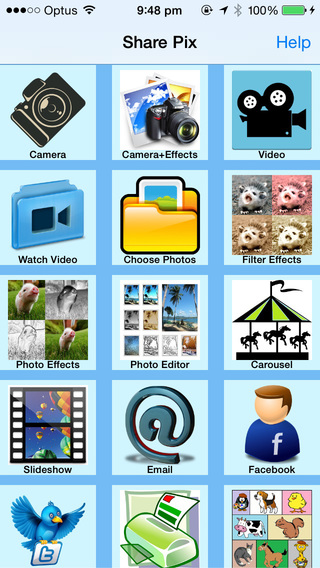Share-Pix is specifically created to manage photos. There are 18 functions. Camera - Photos can be taken using any of the three functions. The app works as a normal camera, as well as having two special features. The automatic function takes the photo every three seconds so you don't have to continuously press the button. The timed function automatically takes the photo after five seconds, so you can snap pictures with your whole family or friends. You can repeatedly take photos until the 'Done' button is pressed. Camera+Effects - Take a photo using the camera or select one from the photo album. You can also crop the photo. There are 27 effects - Adaptive Threshold, Binary Pattern, Box Blur, Bulge, CGA Color Space, Color Invert, Emboss, Glass Sphere, Grayscale, Haze, Monochrome, Pinch Distort, Pixellate, Polar Pixellate, Polka Dot, RGB Dilation, RGB Erosion, Sepia, Sketch, Sobel Edge Detection, Sphere Refraction, Stretch Distortion, Swirl, Tilt Shift, Toon, Vignette, XY Derivative.Video - Take video.Watch Video - Select a video to watch.Choose Photos - Choose multiple photos from the photo album or camera roll. Selected photos can be viewed here or used in the carousel, slideshow, photo effects, filter effects, email, facebook, twitter, puzzle, or printed. Filter Effects - Add filter effects to selected photos. Tap on the photo you wish to add filter to. Select from 14 filters - Bump Distortion, Color Control, Color Invert, Color Matrix, Color Monochrome, Color Posterize, Exposure Adjust, Gamma Adjust, Gloom, Highlight Shadow Adjust, Hue Adjust, Sepia Tone, Twirl Distortion, Vignette. A Slider is provided to allow you to adjust the filter. Photo Effects - Add effects to selected photos. Tap on the photo. Select from 27 effects - Adaptive Threshold, Binary Pattern, Box Blur, Bulge, CGA Color Space, Color Invert, Emboss, Glass Sphere, Grayscale, Haze, Monochrome, Pinch Distort, Pixellate, Polar Pixellate, Polka Dot, RGB Dilation, RGB Erosion, Sepia, Sketch, Sobel Edge Detection, Sphere Refraction, Stretch Distortion, Swirl, Tilt Shift, Toon, Vignette, XY Derivative. Photo Editor - Make adjustments, add effects, blur and focus photo, rotate, crop, resize, add emoticons and/or stickers and add text.Carousel - Display selected photos in a carousel. There are two modes - manual or automatic and 12 carousel styles - Linear, Rotary, Inverted Rotary, Cylinder, Inverted Cylinder, Wheel, Inverted Wheel, Coverflow, Coverflow 2, Time Machine, Inverted Time Machine, Custom. You can run the carousel in horizontal or vertical mode with wrap-on or wrap-off. Music can be added from the music library. The music will play when the carousel is running in automatic mode. Slideshow - Play slideshow. There are 9 slideshow modes - Camera, Cube, Fade, Flip, Reveal, Ripple, Rotate, Slide, Vacuum. Music can be added from the music library. The music will play when the slideshow is running. Stop the slideshow while it is running by simply touching the screen. Email - Email selected photos. Facebook - Post and/or upload photos. Twitter - Post and/or upload photo. Print - Print selected photos to an iphone supported printer with the option to select the number of copies.Photo Gallery - Selected photos will be displayed in the photo gallery.Photo Puzzle - You can use any of the selected photo in a 3x3, 4x4 or 5x5 puzzle.Play Music - Select music from the music library to play.SMS - Send SMS without exiting the app.
| 熱門國家 | 系統支援 | 版本 | 費用 | APP評分 | 上架日期 | 更新日期 |
|---|---|---|---|---|---|---|
| 未知 | iOS App Store | 1.0.10 App下載 | $4.99 | 2013-10-12 | 2015-06-04 |