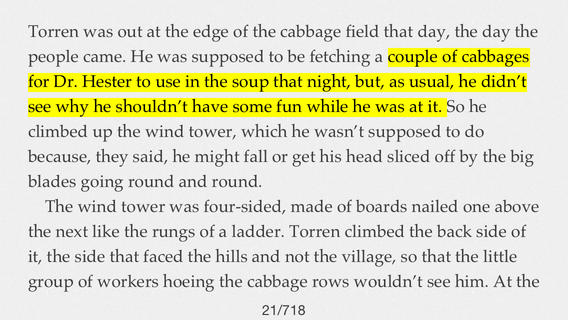ShareReader support 20 kinds of file formats: epub, txt, chm, pdf, zip, cbz,rar,cbr, doc,docx, xls, xlsx, ppt, pptx, pages,numbers, key, rtf, html, htm, basically including the major file formats, especially providing optimized reading experience for epub, txt, chm files and more auxiliary functions for office documents, iWork documents. 8 ways of sharing books or content: 1.Email Sharing: you could mail books or content to friends, and he could then open the attachment and read with ShareReader. 2. Nearby Sharing: You could share through Bluetooth with friends around. 3. Social Network Sharing:you could share reading content via iMessage,email, Facebook,Twitter,Sina Weibo,QQ Weibo.File Transfer Methods: 1.Synchronize files via itunes. 2. Upload files through a browser. 3.Copy books to ShareReader with Near Field Sharing. 4.You open files in mails and other applications with ShareReader and they will then be stored inside. Category Management: 1.You can put books into different categories, and edit, delete, add contents. 2. After adding a new category, you can choose to encrypt. Books would only be opened by entering a password. 3. You can resort the books according to title, format, author and category. Auxiliary Reading Functions: Copy: you can copy selected content and then paste where needed. Highlight: you can highlight any part you like. Bookmark: for a particular bookpage, you can add bookmarks. Dictionary: the word is given a more detailed explanation, includingpronunciation,antonyms and sample sentences. Full-text search: you can search with key words and phrases in the entire book. Background setting: you can adjust the screen brightnessand choose reading background out of six types: white, light yellow, Pea Green, Fresh,Elegant,Night. Text Coding:We offer different coding formats for txt and chm coding problems. ShareReader can automatically recognize text encoding.Set font size: You can freely adjust the font size to make reading more comfortable. Set the font style: All System fonts styles support. And You can upload ttf or ttc format custom font files what you like.Page Navigation: You can locate the reading page through catalog, notes, bookmarks, previous and after page, page top and bottom, search, and slide progress bar.Example, according to your bookmarks on the first page Jump to page 10,page up and down at this time is 9, 11, is the first page previous page. , Requirements: 1. Sharing, translation and dictionary functions need network.Sharing, translation, dictionary feature requires network support. 2.Make sure the computer and iPhone(or iPod touch) be under the same WiFi environment when uploading books via browser. 3.Facebook Weibo sharing function needs your authorization. ShareReader is a reading tool featuring the sharing spirit. Our motivation is to allow you to enjoy reading and share with other people. We encourage you to share knowledge, feelings and fun with your relatives, friends, and more people care about you while enjoying reading. With your support, we'll continuously work on improving your reading and sharing experience.With your support, we will continue efforts to improve the reading experience, to share experiences.
| 熱門國家 | 系統支援 | 版本 | 費用 | APP評分 | 上架日期 | 更新日期 |
|---|---|---|---|---|---|---|
| 未知 | iOS App Store | 1.9.3 App下載 | 免費 | 2012-11-16 | 2015-06-04 |