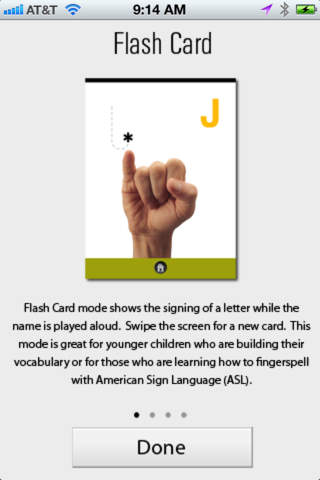An inventive, new way to learn and practice American Sign Language! Learn to sign your ABC’s in flashcard mode, then practice your signing skills in mix and match mode before advancing to Signing Bee, where you’ll decipher words spelled in American Sign Language (ASL). Fun for all ages!
HOW TO PLAY.
• Flashcard: Learn how to sign A through Z in FlashCard mode. The screen displays a photo of a hand signing a letter. To display the written letter, tap once, and to hear the letter spoken, tap twice. Swipe to advance to the next screen.
• Match: Practice your ASL alphabet recognition in Match mode. A written letter will appear at the top of the screen. Swipe the bottom screen until you find the hand that’s signing the same letter. Tap twice to confirm a match. Swipe to advance to the next screen.
• Signing Bee: Test your ASL spelling skills in Signing Bee. Choose from three preconfigured spelling lists, ranging from easy to challenging. Read the hand signs on the top half of the screen, then type in the word that was spelled on the bottom half. You can also build and customize your own Signing Bee spelling list!
SETTINGS.
There are four settings to customize the playing experience:
• Tap & Hold helps to prevent younger players from interrupting the game unintentionally. When Tap & Hold is on, you will need to press and hold any buttons (pause, home, settings) for three seconds in order to activate them.
• Auto Narrate plays the letter that’s signed automatically as it appears on the screen. If "Auto Narrate" is off, you must tap the screen once to hear the name.
• Music turns on or off the music.
• Mute turns on or off the all audio.
| 熱門國家 | 系統支援 | 版本 | 費用 | APP評分 | 上架日期 | 更新日期 |
|---|---|---|---|---|---|---|
| 美國 (U.S.A) | iOS App Store | 1.0 App下載 | $1.99 | 2011-07-24 | 2014-09-26 |