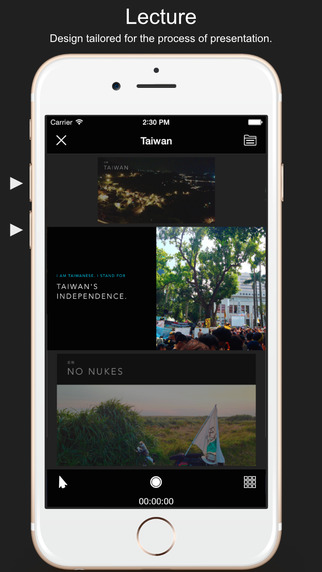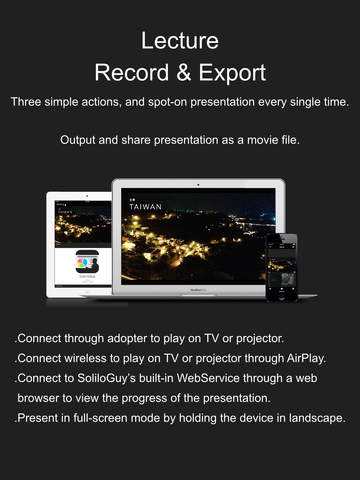Lecture, Record and Export.Three simple actions, and spot-on presentation every single time. ----- What is a workman, without his tools? -----BEFORE the presentation, full preparation and repeated rehearsals.A great presentation can be achieved with ample preparation by using the “record” and “play” functions. Through endless rehearsals and observe one’s own performance, weak spots can be worked on and improved upon amply before hand.DURING the presentation, the right tool enables a smooth performance.The content of the preparation is stored on your handheld device. It is not constrained by temporal not spatial limitations. It can be started anytime, anywhere, through wired or wireless connection to the big screen. Or in full screen mode by placing the device in landscape mode.AFTER the presentation, share instantly to echo around in cyber space.Simply turn on the recording function during presentation. When you are done, the recording can be output into a movie file, to be shared instantly with your audiences in physical presence or in cyber space. Thus extending the impact of the presentation to infinity and beyond.----- To enhance your synergy, we designed “SoliloGuy”. ----- Lecture - Design tailored for the process of presentation.To free the presentation from temporal and spatial constraints and able to start anytime anywhere. SoliloGuy provides multitudes of presenting, including:.Connect through adopter to play on TV or projector..Connect wireless to play on TV or projector through AirPlay..Connect to SoliloGuy’s built-in WebService through a web browser to view the progress of the presentation..Present in full-screen mode by holding the device in landscape.Record - Enable you to continue out-doing yourself.Rehearsals are the best way to improve presentation techniques. To be able to see yourself from the POV of the audience helps highlight the weaknesses in the presentation. All these can be achieved by recording the process of the presentation including the ambient sounds, timing of the slide change and the usage of the pointer. We suggest that you record the whole process whether you are rehearsing or doing it for real. Export - Impact of the presentation extended to infinity and beyond!In the mobile generation, sharing doesn’t have to wait until you are back in your office and in front of a computer. With the mobile device on hand, anything can be shared anytime, anywhere. So goes for presentation data. Both the static file before the presentation and the dynamic file after the presentation can be made for everyone through our specifically designed sharing functions. Making the exchange of presentation data instantaneous.----- Familiarity breeds expertise. -----Quick StartSoliloGuy uses the PDF file format. You can use any tool of preference to design the presentation file and output into PDF. Then you can import the PDF file into SoliloGuy with the “file sharing” function of iTunes. OR you can set up SoliloGuy to handle all PDF files by using an App that provides “Open in” function.*SoliloGuy is not currently enabled to handle encrypted PDF files. Please make sure your PDF file is not passward protected.
| 熱門國家 | 系統支援 | 版本 | 費用 | APP評分 | 上架日期 | 更新日期 |
|---|---|---|---|---|---|---|
| 未知 | iOS App Store | 1.2 App下載 | 免費 | 2015-05-13 | 2015-06-04 |