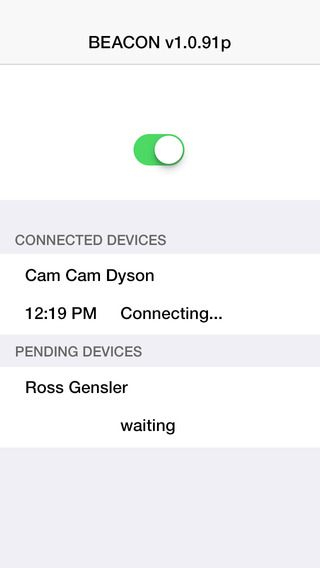The SonicBeacon app is designed to work with the Boomerang™ activity-tracking device within the Sonic Boom™ wellness program. SonicBeacon allows iOS members with Bluetooth-enabled mobile devices to help other members sync and offload activity data to their personal Sonic Boom portals (and to the Sonic Boom Wellness mobile app)!Both of our apps are free to download, but you can only benefit from them if you’re a current Sonic Boom member (through your employer) AND you own a Boomerang™ activity tracker. If you’re not a member, then our apps will be about as useful to you as a slab of prime rib at a vegan cafe (read: not very). If you’re a Sonic Boom member using a SonicPed, you can view your historical stats on the mobile app – or please continue to log into your personal Sonic Boom portal from your mobile (or desktop) browser at app.sbwell.com.If you’re a Boomer with a Boomerang™, then WOOHOO! – you can download both of our apps and play along on the go! To serve as a “Beacon” means to offload/sync data from other members' Boomerangs (including multiple Boomerangs at once), without pairing those Boomerangs to a specific mobile device’s Sonic Boom app. Here’s what to do once you've installed the SonicBeacon:- If you have the Sonic Boom app AND the Beacon app on the same iOS device, and you want to serve as a Beacon for your colleagues … CLOSE OUT of the Sonic Boom app BEFORE launching the Beacon app (otherwise, the Bluetooth signals will compete with each other and the Beacon won't work). And don’t just move the Sonic Boom app to the background – completely close out of it.- Please ensure that your mobile device’s Bluetooth is turned on (this is done within your device’s Settings menu).- Please ensure that Beacon Mode is on within the Beacon app. (Hint: if the slider button does not show green, then it is not on!)- You should start seeing Boomerangs (listed either as people’s names or as pairing codes, depending on how each member has set up their account) in the ‘CONNECTED DEVICES’ and ‘PENDING DEVICES’ sections immediately, as long as those Boomerangs are within a 15-foot range of your mobile device AND they are not currently connected to a different mobile device.- Members who wish to offload/sync must wait by your device with the SonicBeacon enabled until the sync status reaches 100%.- If a member has trouble being “found” by your SonicBeacon, they need to “wake up” their Boomerang by double-tapping its screen while within a 15-foot range of your mobile device.- If this is someone’s first time trying to offload/sync their Boomerang, they need to wait by the Beacon a little longer to ensure they have the most recent software on their Boomerang. If a software update is available, an “update” status will start on both the Beacon app and the Boomerang. Remain near the Beacon until the update reaches 100%.NOTE: To pair your Boomerang™ to the app (and sync your data to your profile), you need an iPhone 4S or newer (or other iOS device that supports Bluetooth 4.0 – including newer iPads and iPods). If you’re on an older device, then you won’t be able to use the SonicBeacon – but you can still download the Sonic Boom Wellness app and offload through a different user's SonicBeacon.
| 熱門國家 | 系統支援 | 版本 | 費用 | APP評分 | 上架日期 | 更新日期 |
|---|---|---|---|---|---|---|
| 未知 | iOS App Store | 1.1.194 App下載 | 免費 | 2014-11-13 | 2015-06-03 |