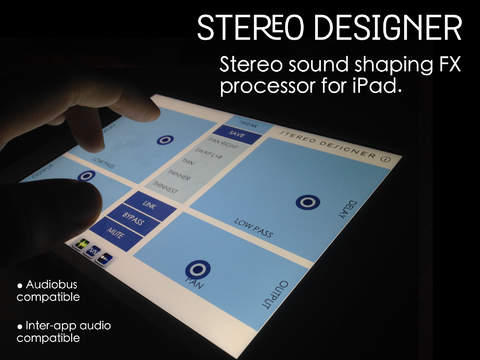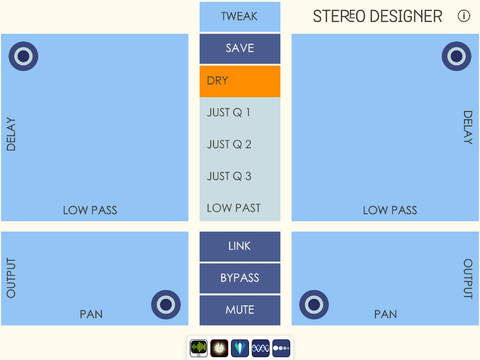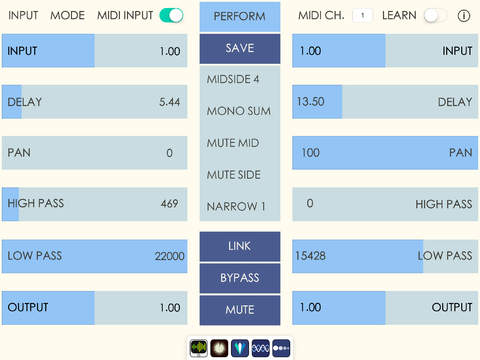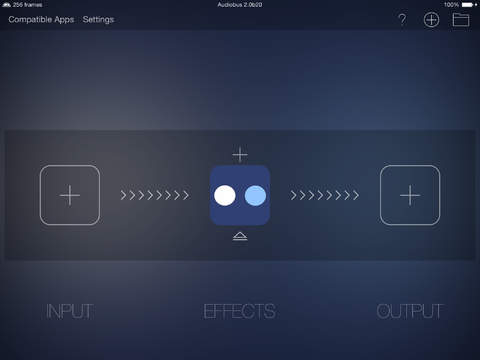Stereo Designer is an easy to use multi-purpose stereo shaping tool for Audiobus and Inter-app Audio. Create unique wide stereo image, "stereoize" a mono sound source, apply mid/side processing, independent high and low pass filters per channel, and more.
Process synths, drum machines and hundreds of other apps by connecting through Audiobus. Use Stereo Designer as an effect inside DAW apps such as Garageband, Auria, Cubasis, and AudioShare using Audiobus or Inter-app audio.
Stereo Designer supports Core MIDI via the Camera Connection kit, USB MIDI interfaces, Virtual MIDI and WiFi connections. The MIDI Learn function lets you easily assign your MIDI controller's knobs and sliders to control Stereo Designer's effect parameters.
Here's what users are saying:
" With Stereo Designer, Christopher has created one of the most impressive/creative stereo enhancement processors I’ve ever had the pleasure to use. If there was a VST/AU version for the desktop then I’d buy it in a heartbeat…."
- Music App Blog (www.musicappblog.com)
"Add depth to your sounds -
This can help add a missing dimension to your music. Try running a synth or drum app through it. Use an audio interface to process guitars, hardware synths, or even a signal from your desktop DAW. It works really well with the developer’s other apps too. Great with Audiobus."
- dmonterroso (AppStore review)
Stereo Designer features two distinct modes:
PERFORM and TWEAK.
● PERFORM mode is focused around four XY touch pads. Touch to control LOW PASS, DELAY, PAN and OUTPUT gain independently for left and right channels.
● TWEAK mode features large expressive sliders and additional effect parameters, allowing you to fine tune your sound.
In addition to Audiobus and Inter-app Audio support, Stereo Designer can also process external instruments such as guitar, voice and synths by connecting a microphone or professional audio interface such as the Apogee Jam, ONE, or any iOS compatible USB audio interface. Guitarists can use our effects live by connecting the output of their audio interface to an amp.
For more info and video demos visit: http://stereodesignerapp.com
Check out our entire FX series including Caramel, Crystalline, Echo Pad and Swoopster!
COMPATIBILITY:
● requires iOS 7.0 or later
● iPad Mini/iPad 2 or newer
● Audiobus 2 compatible (Effect, Input, state saving)
● Inter-App audio compatible (effect node)
● Compatible with DAW apps such as Auria, Cubasis, and Garageband
● compatible with USB audio interfaces
● Core MIDI compatible
FEATURES:
● Control individual Left/Right channel volume, panning, filter and more.
● Mid/Side (M/S) processing mode lets you adjust the volume, high and low pass filters for Mid and Side independently.
● Widen or reduce the stereo width of an input signal.
● Independent panning position of each channel, allowing for interesting stereo placement.
● Individual High and Low Pass filter per channel for additional stereo shaping.
● Phase (polarity) invert Left/Right channels.
● Isolate the Left or Right channel and manipulate the resulting mono signal.
● "Stereoize" mono inputs using individual channel delay + High and Low Pass filters.
● Sum Left and Right channels to mono.
● Audiobus 2 compatible with state saving
● Inter-app Audio compatible
● Core MIDI compatible, works with any MIDI controller via MIDI Learn
Stereo Designer works with just about any professional iOS compatible USB audio interfaces. Here is a list of interfaces that have been tested and verified to be compatible:
● Apogee Jam
● Apogee Mic
● Apogee ONE for iPad/Mac
● Apogee DUET for iPad/Mac
● Apogee QUARTET for iPad/Mac
● iRig
● iRig HD
● iRig iMic
● Focusrite Scarlett series (*requires USB hub)
● Alesis io2
● Alesis IO Dock
● Behringer UCA202
● many more
免費玩Stereo Designer - Stereo Shaper and Mid/Side Processor APP玩免費
免費玩Stereo Designer - Stereo Shaper and Mid/Side Processor App
| 熱門國家 | 系統支援 | 版本 | 費用 | APP評分 | 上架日期 | 更新日期 |
|---|---|---|---|---|---|---|
| 美國 (U.S.A) | iOS App Store | 1.1.1 App下載 | $4.99 | 2014-08-27 | 2014-09-19 |