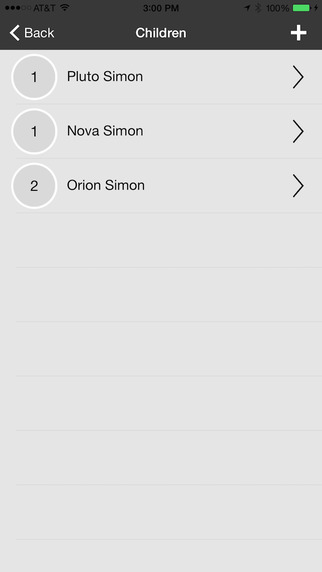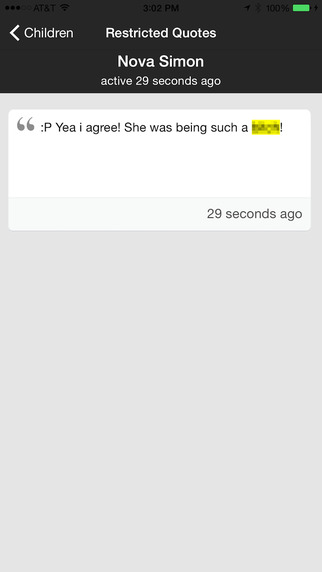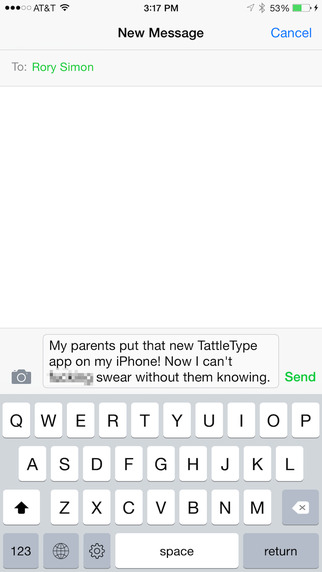TattleType is the best solution for keeping your children safe while they use technology. TattleType monitors your children’s keyboard to ensure that what they type is a satisfactory word to you as the parent. In the TattleType settings, the parent can manage a list of restricted words. If one of his/her children types one of those words, the parent is notified. Not only is the parent notified, though! In the TattleType app, the parent can manage the restricted quotes of his/her children by name. A restricted quote contains some words leading up to the restricted word and whatever the child typed thereafter for the next 30 seconds. FEATURES-Quick keyboard monitoring to make sure your kids are not typing restricted words-See the last time your child typed on his/her keyboard-Manage restricted quotes easily from the parent’s device -Restricted words are automatically highlighted for easy reading -Logs have a time stamp-Secure and privateThe keyboard your children will use is developed to look and work similar to the keyboard your devices came with. Next to the space bar, there is a Settings icon where you can enable/disable features such as auto-correct, auto-capitalization, double tap the space key for a period, and click sounds for key presses. Setting up TattleType is extremely easy! All users, parents and children, have their own usernames. When you first launch TattleType, you can choose to register a new user or login to an existing account. Once everyone is logged into their own account, you must assign each one of your children to your parent account using our secure linking process. On the child device, you'll see a button to generate an authorization code. When pressed, the device is issued a one time use code. On the parent device, select the Children menu option, press the + icon, then enter your child’s authorization code. A notification will soon appear on your child’s device to confirm that this is indeed you making that request to assign them as your child. On the parent device, the menu you will find yourself in for the most part is the Children menu. Here is where you can manage all of your children. Tap the name of your child to see the restricted quotes they last said and even see the last time they used their device’s keyboard. Now, you will be able to know if they are playing with their devices instead of paying attention at school or while doing homework.Think your child is smarter than you are and they will just simply sign out of the app to evade TattleType’s monitoring features? Think again! When a child attempts to sign out from his/her account, a notification is sent to the parent’s device to see if the action is allowed. Without your approval/denial, a sign out request will not be preformed.TattleType keeps your children in line with the values of your home. Restrict words such as “porn” to prevent your children from seeing the dark side of the internet. Restrict words such as “party” or “drugs” to make sure your kids are safe and preforming legal activities. Restrict any words you see fit because as a parent, you deserve to make sure anything your kids do on their devices is something that you approve. Disclaimer: Logs sent to the parent are as accurate as we possibly can make them. Because the keyboard monitors keystrokes, the log will only contain the key combinations your child made. The downside of this is if your child types a word such as “hwllo”, the log won’t have the auto-corrected word as “hello”.Here at Lavish Technology, we value you and your children’s privacy. No information is shared to any third parties whatsoever under ANY circumstance. The only keystrokes logged are those related to when the child types a restricted words. The log will be transmitted to our servers for the sole use of informing the parent. By accepting these terms and continuing to use the TattleType app, you are granting this app consent to collect the user's personal data mentioned above.
| 熱門國家 | 系統支援 | 版本 | 費用 | APP評分 | 上架日期 | 更新日期 |
|---|---|---|---|---|---|---|
| 未知 | iOS App Store | 1 App下載 | $4.99 | 2015-01-11 | 2015-06-03 |