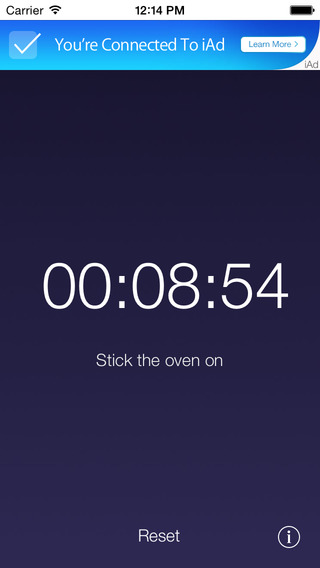Are you giving a presentation or talk, following a recipe or doing some other task that would benefit from gentle reminders? TickTimer is a simple utility to provide up to three alerts using your pre-set text, and optionally a chime or vibration to remind you at pre-set times.For example, you might be practising a presentation twelve minutes long, with reminders at two minutes left, zero, and a final one at -30 seconds to give you a bit of slack time.To set this up…1. press 'Duration' and select the time to countdown from in hours, minutes and seconds,2. press '1st Alert', tap on the box below 'Display the following…' and enter the message you want to be displayed and the time you would like it presented,3. press '2nd Alert' repeat if wanted, and4. press 'Final Alert' and enter a message to be displayed when the timer runs out.5. If you'd like the countdown to end on a non-zero value, flip the switch and enter a value, e.g., -30 in the field that becomes visible.When the timer is visible your device won't go to sleep, so be sure to plug it in if you plan to run the app over several hours or more, or your battery could run down. By default, the app will 'Chime for alerts' unless you switch them off.If they annoy you, the advertisements can be disabled via an in-app purchase.
| 熱門國家 | 系統支援 | 版本 | 費用 | APP評分 | 上架日期 | 更新日期 |
|---|---|---|---|---|---|---|
| 未知 | iOS App Store | 1.0.3 App下載 | 免費 | 2014-12-21 | 2015-06-04 |