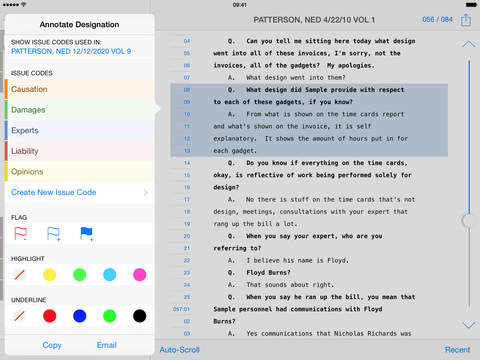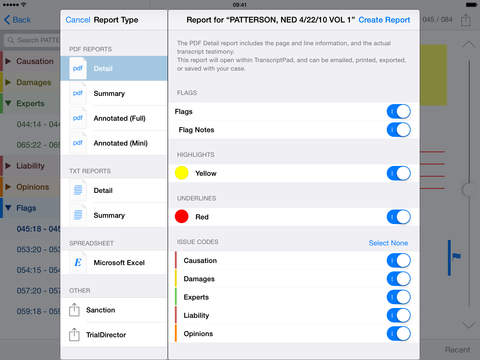Read and review legal transcripts more efficiently than ever before with TranscriptPad. TranscriptPad has set the bar for the best in transcript review, and is the number one rated transcript review tool on the App Store. Highlight, underline, flag, add notes, and create issue codes. Then, put all your work into a report to share now, or save for later. TranscriptPad puts powerful, easy to use transcript software in your hands for efficient review, anytime, anywhere. TranscriptPad users agree that it is a unique and invaluable transcript review tool. At last, powerful software can be had without a large investment, and it’s also easy to use! With all the powerful transcript review features you wish you could get from desktop software, TranscriptPad has made transcript review simpler, faster and better.Beyond reading and annotating, TranscriptPad allows transcript digestion and collaboration, including the creation and assigning of issue codes, and a powerful search tool. And, you can carry and reference hundreds of transcripts right from your iPad.Some of the powerful features TranscriptPad offers:Full Text Search – As you review, you can search for key words through hundreds of transcripts in mere seconds. All results appear in context, and are easy to navigate and organize. You can easily create an issue code and generate a report from your search results.Issue Codes – Creating issue codes is fast and easy in TranscriptPad. Your custom issue codes can be applied to a single transcript or used across an entire case.Exhibits – Exhibits are easily stored and accessed in TranscriptPad so that you can review them without losing your page or your thought process.Organization – When TranscriptPad imports your transcripts it automatically folders and organizes according to deponent name and date, making it easy to locate a transcript. You can still create your own custom folders and organize them by issue or witness.TranscriptPad is simply the best transcript review tool available. Read hands-free, flag or create color-coded designations based on user generated issue codes, then generate reports to email or print.• Carry all your transcripts in one app.• Search across an entire case, one witness, or a single deposition.• Easily view exhibits as you read the transcript without losing your place.• Create a designation and assign an issue code in three simple “taps”.• Create unlimited color-coded issue codes.• Flag and add notes to important sections.• Highlight and underline key testimony.• Print or email detailed or summary reports in PDF, TXT, or Excel formats.• Send a marked up transcript or entire case to an associate or expert for second-pass review.No subscription fees, no registration required, no hosted service to pay for. No per seat or storage charges. No more weekends handcuffed to your computer, or juggling mountains of paper in a cramped airline seat. Created by the legal professionals that brought you the amazing TrialPad for iPad.INFORMATION ABOUT FILE TYPES:The universally accepted file format for transcripts created by court reporters/stenographers is an ASCII file which is delivered in TXT format. Transcripts MUST be in TXT format to work in TranscriptPad (exhibits can be in PDF format).INTERACT WITH USWebsite: www.litsoftware.com Email: support@litsoftware.com LinkedIn User Group: http://linkd.in/litsoftwareTwitter: @LitSoftwareAppsDesigned, coded, and supported in the United States.
免費玩TranscriptPad - Review and Annotate Transcripts APP玩免費
免費玩TranscriptPad - Review and Annotate Transcripts App
| 熱門國家 | 系統支援 | 版本 | 費用 | APP評分 | 上架日期 | 更新日期 |
|---|---|---|---|---|---|---|
| 未知 | iOS App Store | 2.2.0 App下載 | $89.99 | 2012-01-13 | 2015-06-03 |