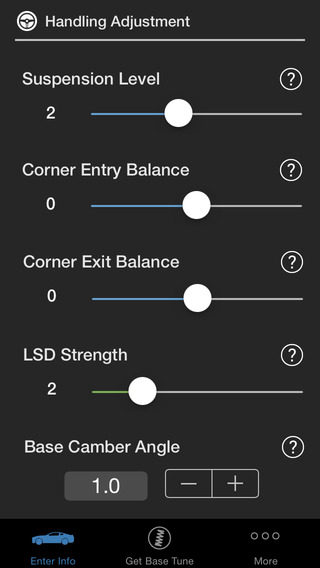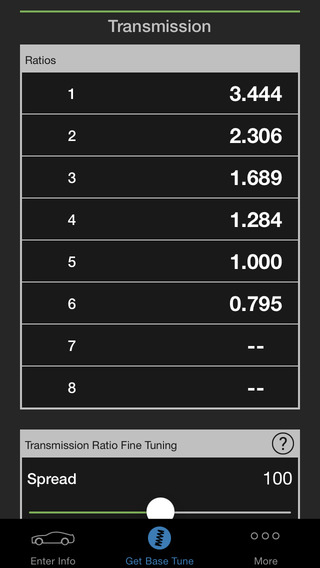The power of a GT6 tuning spreadsheet in the palm of your hand! Tunismo is a handling and gearing calculator developed specifically for Gran Turismo® 6. It is the only app licensed to use the popular GT6 Quicktune formulas created by GTPlanet member oppositelock.
With this app you can:
+ Quickly enter all the information needed to get your vehicle setup
+ Easily adjust for desired suspension firmness, corner entry and exit handling, and more
+ Use sliders to quickly fit gearing ratios
+ Reference help and information to help you get the best results
+ Adjust units to match your country or region
---
What makes Tunismo so good?
PROVEN FORMULAS
Tunismo uses community-tested formulas developed by GTPlanet member oppositelock.
EASY-TO-USE
We keep all the complicated parts behind the scenes. Build your own tune with a few clicks.
CONVENIENT
All the power of the famous, free spreadsheet ready to download now so you can race without the hassle of a laptop or desktop computer.
Download now and start making your car handle and accelerate the way you want it to!
| 熱門國家 | 系統支援 | 版本 | 費用 | APP評分 | 上架日期 | 更新日期 |
|---|---|---|---|---|---|---|
| 美國 (U.S.A) | iOS App Store | 1.0.1 App下載 | $1.99 | 2014-09-18 | 2014-09-26 | |
| 未知 | iOS App Store | 1.0.1 App下載 | $0.99 | 2014-09-18 | 2015-06-04 |