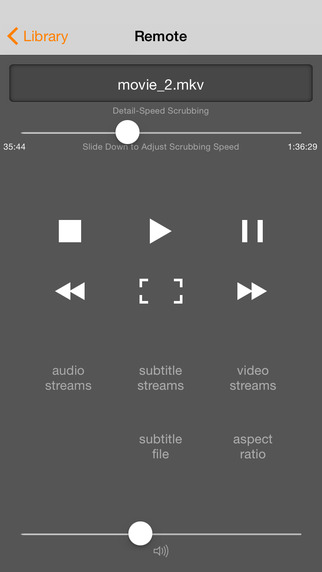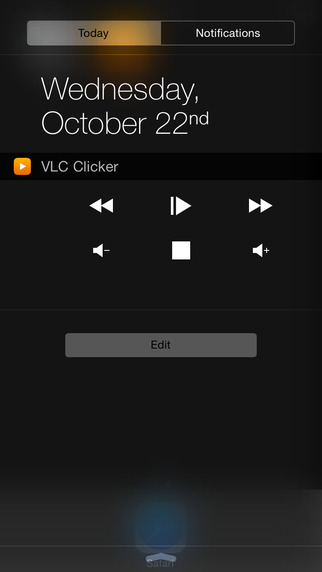Turn your iOS device into a remote control for the popular VLC media player. VLC Clicker gives you full control over your Mac or PC running the free open-source VLC media player software. Features• Scan your local network for available VLC hosts• Controls VLC media players on Windows, Mac, or Linux • Basic Play, Pause, Stop, Skip, Volume, and Seek functionality• Full control of Audio, Video, and Subtitle streams• Aspect ratio control• Toggle VLC's fullscreen mode• Supports loading external subtitle files• Full VLC playlist management• Save VLC host address, port, and password (if applicable) details for quicker connection• Quickly access VLC controls via Notification Center widget (iOS 8+ only)Easy Setup• VLC Clicker's tutorials will walk you step by step in configuring your VLC media player settings. Requirements• iOS 7• VLC media player version 2.x running on Windows, Mac, or Linux• WiFi network (iOS device with VLC Clicker and VLC host machine must be on the same network)Known Issues • Attempting to open a subtitle file via the "subtitle file" button does not work when connected to a VLC 2.1.0 host (if the subtitles are embedded in the video file, you can select between the available streams). This is an issue with VLC 2.1.0 and will hopefully be resolved in a future VLC update.
| 熱門國家 | 系統支援 | 版本 | 費用 | APP評分 | 上架日期 | 更新日期 |
|---|---|---|---|---|---|---|
| 未知 | iOS App Store | 2.1.0 App下載 | 免費 | 2013-01-05 | 2015-06-03 |