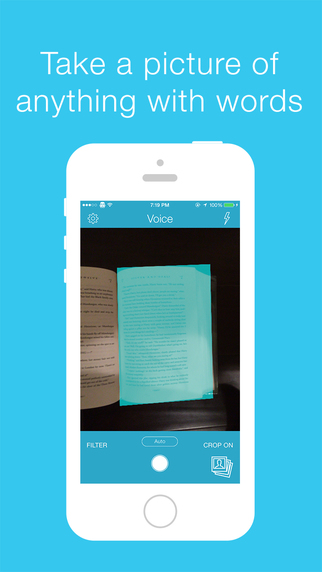Take a picture of anything that has words on it, and Voice will read it to you! Designed for iOS 8, this simple and easy to use interface will let you listen to all your books/words/documents/magazines in a matter of seconds.Running late for work? Just snap a photo of a newspaper article, put on your headphones, and let Voice do the reading for you while you drive peacefully without grieving over not being able to read the news for today.People with visual impairment or dyslexia can easily snap a photo of anything and have it read in a matter of seconds. Whether it is a menu at a restaurant, or an information board at a museum.Foreign exchange students can read an english book while also listening to it using this app. Thus, listening to pronunciation and following along, word-by-word.Key Features:- Book mode – reads multiple pictures or pages one after another but it takes the same processing time as it does for a single picture. As the initial image is being read, the next image is being processed in the background, and so on... therefore it does not use additional processing time.- Field of view report - says when all 4 corners of the document are visible- Auto capture photos without any user interaction. - Precise document area boundaries detection for better recognition- Smart Crop – offers the possibility to estimate the quality of the document area boundary detection and make a decision about cropping (to improve processing time).- Two-dimensional geometric and three-dimensional perspective distortion correction (for better OCR).- Improved accessibility and made fully compatible with VoiceOver- Document image auto alignment and rotation.- Brightness and contrast equalization.- Document background cleaning.- Special presets for producing grayscale and color documents optimized for legibility.- Vertical and horizontal column detection and smart column-based reading- ex: newspapers- Comparable OCR results to other expensive paid services- Smaller install size than most other services- Changeable speaking rate – Three speeds that you can choose between, modifiable in Settings.Some Tips: - Does NOT work with handwritten text- Make sure your phone isn't on silent and your volume is all the way up (or enough for you to hear the voice).- Sharp images with even lighting and clear contrasts will work best. Motion blur or bad camera focus will decrease the quality of the detected text.- Keep the images straight, if the photo is slanted or if the object in the image is curved, it may effect the quality of the text.- This app works only when connected to the internet.
免費玩Voice - Take A Picture And Have It Spoken APP玩免費
免費玩Voice - Take A Picture And Have It Spoken App
| 熱門國家 | 系統支援 | 版本 | 費用 | APP評分 | 上架日期 | 更新日期 |
|---|---|---|---|---|---|---|
| 未知 | iOS App Store | 3.2 App下載 | 免費 | 2014-08-05 | 2015-06-03 |