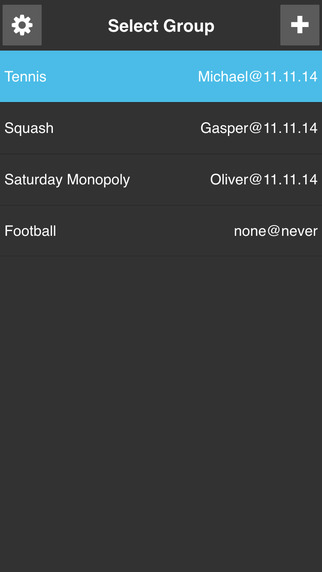Ever tried to remember who won the last round of tennis or any sport you and your friends usually play?Or keeping track of card and board games your family usually enjoys playing on weekends?WhoWonApp helps you to keep track of just that. In addition you can post your stats to your Facebook account.Log-in to FacebookLog-in to Facebook in order to automatically post your stats.The log-in can be found under the Settings menu by tapping the Log-in button. Enter your Facebook user name and password in order to authorize posting to your Facebook account.Tick the Post to Facebook box in the individual Player screen before you confirm the last win.Once you tap Victory!, a message saying Successfully posted your stats will confirm the posting.Add a groupTap the “+” sign in the top right corner of the screen to add a new group.An Add new group window will appear.Enter the name of your new group and tap OK.Your new group name will appear in the Select Group screen. The count will say none@never.You can add as many groups as you wish.Add group membersTap the group name in the Select Group screen.The group name will appear on top of the screen.Tap the “+” sign in the top right corner of the screen to add group members.An Add new player window will appear.Enter the name of the new player and tap OK.The new player name will appear in the Group screen. The count will say 0.You can add as many players as you wish.Update countTap the player name in order to update the count.There are four rows: name, last won, # wins and post to Facebook.If editing is required, name, last won and # wins can be adjusted accordingly.Tap the green Victory! button to update the count.Automatic posting to Facebook occurs by tapping the check-box for Post to Facebook before hitting the Victory! button.You will see who won last in the updated Select Group screen.Deleting of Groups and BuddiesDelete groups and players by swiping the group and player name to the left.Tap the red Delete button to delete either an entire group, or a player within a group.Edit Group name or reset a Group scoreWhen you open a group from the Group screen, the name of the group appears on top of the screen.Tapping the group name opens an Edit window that lets you adjust the group name or to reset the scores to zero.WhoWonApp does not save any of your data or log-in credentials. You must allow backup to iCloud if you would like to create a backup of your data.See our other apps at www.worthwhileapps.com
| 熱門國家 | 系統支援 | 版本 | 費用 | APP評分 | 上架日期 | 更新日期 |
|---|---|---|---|---|---|---|
| 未知 | iOS App Store | 1.1 App下載 | 免費 | 2014-12-20 | 2015-06-04 |