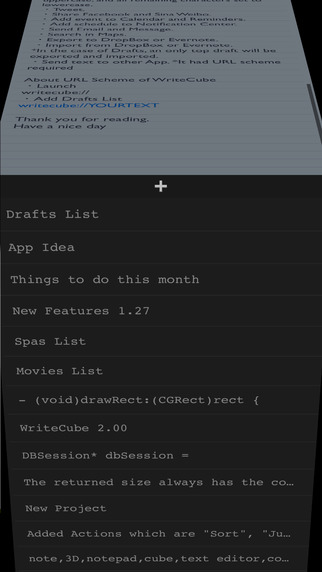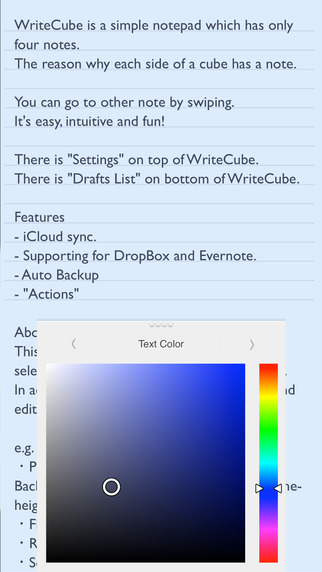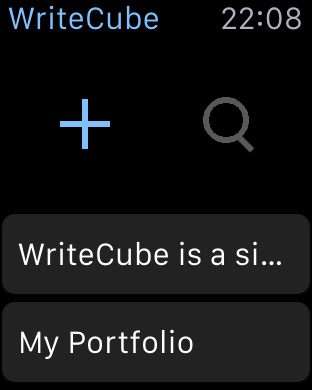WriteCube is a simple notepad which has only four notes.The reason why each side of a cube has a note.You can go to other note by swiping.It's easy, intuitive and fun!There is "Settings" on top of WriteCube.There is "Drafts List" on bottom of WriteCube.Features- iCloud sync.- Notification Widget.- Supported DropBox and Evernote.- Auto Backup.- Supported Shortcuts for External Keyboard.- "Actions"About "Actions"This is useful feature for experts. You can send selected text to other App with URL scheme.In addition to it, there are actions to insert and edit text.e.g.・Note Settings : You can change note design. Background color, text color, text size, font, line-height, margins and alignment.・Find text.・Replace text.・Sort.・Jump to the line.・Make sequential numbers.・Insert the current date and time.・Insert the current location. *Location service required.・Insert Exif info of the photo.・Insert characters and lines count.・Transforms all characters to uppercase or lowercase.・Transforms the first letter of each word to uppercase, and all remaining characters set to lowercase.・Tweet.・Share Facebook and Sina Weibo.・Add event to Calendar and Reminders.・Add alarm to Notification Center.・Send Email and Message.・Search in Maps.・Export to DropBox or Evernote. *・Import from DropBox or Evernote. **In the case of Drafts, an only top draft will be exported and imported.・Send text to other App. *It had URL scheme required・Share: You can save and send the text in another app.About URL Scheme of WriteCube・Launchwritecube://・Add Drafts Listwritecube://YOURTEXTSupported Apple Watch.・Read all notes.・Add a draft by speech.・Find note by speech.Supported Shortcuts for External Keyboard.Enter Edit / Open a Draft.⌘W Finish to Edit. / Close a Draft.⌘S Save.⌘⇧S Save All.⌘N Add New Draft.⌘F Find.⌘R Replace.⌘J Jump to line.⌘, Open Note Settings.⌘O Open Actions.Control+Arrow key Move to each Notes, Settings and Drafts List.Thank you for reading.Have a nice day.
| 熱門國家 | 系統支援 | 版本 | 費用 | APP評分 | 上架日期 | 更新日期 |
|---|---|---|---|---|---|---|
| 未知 | iOS App Store | 5.13 App下載 | 免費 | 2013-05-07 | 2015-06-04 |