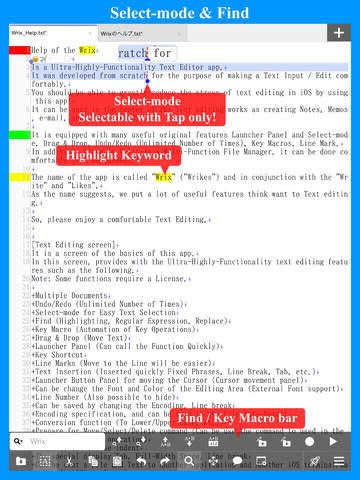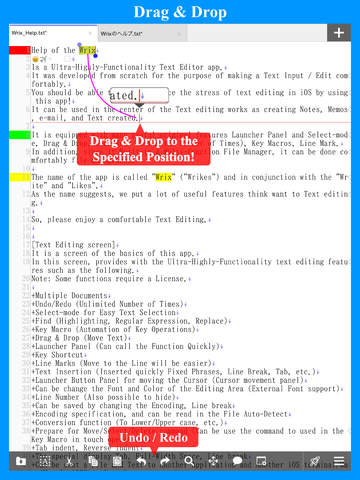Is a Ultra-Highly-Functionality Text Editor app. You can use the All Functions for FREE! (Ads Free!)It was developed from scratch for the purpose of making a Text Input / Edit comfortably.You should be able to greatly reduce the stress of text editing in iOS by using this app!It can be used in the center of the Text editing works as creating Notes, Memos, e-mail, and Text created.It is equipped with many useful original features Launcher Panel and Select-mode, Drag & Drop, Undo/Redo (Unlimited Number of Times), Key Macros, Line Mark.In addition, since it Built-in a Ultra-Highly-Functionality File Manager, it can be done comfortably File Management. (see "NeoFiler")The name of the app is called "Wrix" ("Wrikes") and in conjunction with the "Write" and "Likes".As the name suggests, we put a lot of useful features think want to Text editing.So, please enjoy a comfortable Text Editing.Note:+Offers a way to Clear the Limit for FREE!+Font can be changed.[Text Editing screen]It is a screen of the basics of this app.In this screen, provides with the Ultra-Highly-Functionality text editing features such as the following.Note: Some functions require a License.+Multiple Documents+Undo/Redo+Select-mode for Easy Text Selection+Find (Highlighting, Regular Expression, Replace)+Multiple-File Search+Key Macro (Automation of Key Operations)+Drag & Drop (Move Text)+Launchers (Can call the Function Quickly)+Key Shortcut+Auto indent+Line Marks (Move to the Line will be easier)+Text Insertion (Inserted quickly Fixed Phrases, Line Break, Tab, etc.)+Launcher Button Panel for moving the Cursor (Cursor movement panel)+Can be change the Font and Color of the Editing Area (External Font support)+Line Number+Can be saved by changing the Encoding, Line break+Encoding specification, and can be read in the File Auto-Detect+Conversion function (To Lower/Upper case, etc.)+Prepare for Move/Select/Delete command (Can be use the command to used in the Key Macro in touch operation)+Tab indent, Reverse indent+The special display Tab, Full-Width Space, Line break+Can be sent a File and Text to Another Application and Another iOS terminal/Mac (iOS8 later)+Supported the Dropbox+Import/Export of the Files to the iCloud and the external File Management application (iOS8 later)+Variety of tools (File Manager, Browser, Dictionary Search, QR code Reading/Generation, etc.)+Built-in Web Server (WebDAV support)There are a number of features as described above.However, by the good use of such keys and shortcut launcher panel, making it possible to instantly call up the assigned function to be used frequently.Operation feeling of the launcher panel is comfort become a habit![File Management screen]It is a screen that displays a list of Files.In this screen, it provides Highly Functional File Management Functions, such as the following.+List Files/Folders+Edit File/Folder (Move, Copy, Delete, Rename, Duplicate, Compression)+Sort (Name, Size, Creation Date, Modification Date, Type)+Search+Thumbnail view the file (Images, Movie, PDF)+Create a Zip File, Unzip (Corresponding Password)+Send the File+Import/Export the File (iOS8 later)+Display Properties of the File+Bookmarks+Create a new Folder/File+QR code reading+File Browsing[Detail]http://skyarts.com/products/ios/wrix/* Cryptographic Software Notice *This software includes cryptographic software. The country in which you currently reside may have restrictions on the import, possession, use, and/or re-export to another country, of encryption software. BEFORE using any encryption software, please check your country's lows, regulations and policies concerning the import, possession, or use, and re-export of encryption software, to see if this is permitted. See http://www.wassenaar.org/ for more information.Source code of cryptographic software that is built-in is available to the public as follows:-OpenSSLhttps://www.openssl.org/source/
免費玩Wrix - Ultra-Highly-Functionality Text Editor APP玩免費
免費玩Wrix - Ultra-Highly-Functionality Text Editor App
| 熱門國家 | 系統支援 | 版本 | 費用 | APP評分 | 上架日期 | 更新日期 |
|---|---|---|---|---|---|---|
| 未知 | iOS App Store | 1.8.1 App下載 | 免費 | 2014-07-25 | 2015-06-03 |