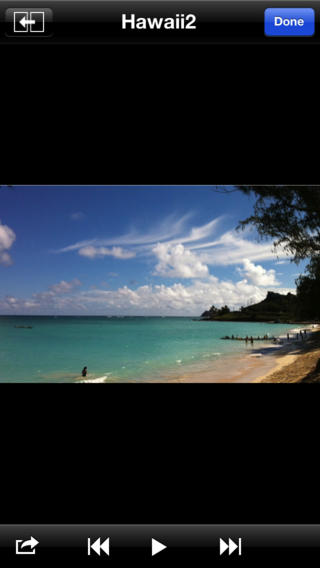There are issues that you may not see the photos and videos after upgrading, you have saved.In that case, after you have backed up the iPhone, delete the ePhotoChest of iPhone, please install the application again. After you confirm the following, please go to these.The photos and videos are saved in the ePhotoChest app.PLEASE NOTE THAT THE PHOTOS AND VIDEOS WILL BE GONE IF YOU DELETE THE APP.BEFORE YOU RESTORE THE APP, PLEASE MAKE SURE THAT A BACKUP WITH THE LATESTCONDITION WAS MADE.We strongly suggest back up your iPhone data regularly.Lock your private photos with ePhotoChest. For whom switch to a new one or restore your device:Please restore purchases.Try the followings:- Tap "Setting" at the lower right.- Tap "Details of In-App Purchase".- Tap "Restore Purchase".- Not size down while importing: Please set “Keep” as “Import image size” in the “Setting” dialog. If turn this function ON, ePhotoChest imports the image keeping data width and height size. But the data volume might be lower because of iPhone OS behavior.- Custom password image The text field appears as same position as the default password entry screen. Please tap the text field to display the keyboard. INTRODUCTION:This image viewer has a password lock at the app starts. Also you can easy to lock just shake or face down your iPhone (depends on your settings). Load photos from “Photo Albums” or “Camera” (iPhone only) to your custom folders. Just bend your iPhone (iPod touch), you can easy to slide next or before photo or rotate current photo while displaying photo. You can enjoy browse photos or slideshow just one hand. *Current password is set as blank at the first time. ---------------------------------- If you forget your password, delete and reinstall the application.All PHOTOS IN THE APPLICATION ARE GONE.Password is set as an initial setting (blank).We strongly suggest backup your photo data.We don't manage the user's password.---------------------------------- FEATURES:- Password lock.- Load photos form “Photo Albums”. - Load snap shots from “Camera”. (iPhone only) - Photo folder management. - Display photos or perform slideshow. - Behavior switch when your device. - Slide next or before photo.- Rotate current photo.- Lock or quit the application by shaking or facing down your device.- Settings: Password Settings (Change Password, Require Password) Slideshow Settings (Display time, Effect, Repeat, Shuffle and Don’t Sleep) Motion Settings (Shake and Face Down) Custom password image Not size down while importing Details of In-App PurchaseProduced by e-Workshop
| 熱門國家 | 系統支援 | 版本 | 費用 | APP評分 | 上架日期 | 更新日期 |
|---|---|---|---|---|---|---|
| 未知 | iOS App Store | 3.1.0 App下載 | 免費 | 2009-02-18 | 2015-05-29 | |
| 台灣 Taiwan | iOS App Store | 2.6 App下載 | 免費 | 2013-12-21 | 2014-09-18 | |
| 美國 (U.S.A) | iOS App Store | 2.6 App下載 | 免費 | 2013-12-21 | 2014-09-19 | |
| 中國 China | iOS App Store | 2.6 App下載 | 免費 | 2013-12-21 | 2014-10-03 | |
| 香港 Hong Kong | iOS App Store | 2.6 App下載 | 免費 | 2013-12-21 | 2014-10-04 |