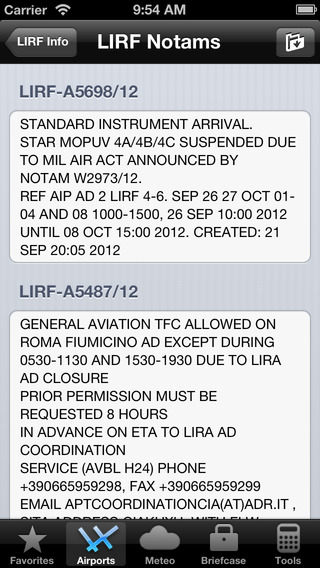iBriefing is an iPad/iPhone/iPod Touch app for the General Aviation Pilot and the Aviation enthusiast. iBriefing includes a worldwide database with 22000+ airports and 8000+ meteorological stations. For every airport the following data is presented: ICAO and IATA codes, elevation, variation, runway data, map, notams, Metar/Taf, ephemeris and custom data. In the Meteo it is possible to check forecasts, wind charts, satellite images, and custom weather links, In the Briefcase page it is possible to add and view custom links to checklist, technical data, etc., check the ephemeris of the current position, show any airport's notams or view the offline documents (Offline Briefing). Documents can be viewed online or imported using the File Sharing function of iTunes. The Tools page includes weight & balance, fuel planning, wind calculations, TAS calculation, pressure altitude and density altitude calculation, conversion between metric and English units, and the setting section. iBriefing has been designed to be used worldwide, and does not includes functionalities that rely on resource available solely for the USA.Charts, weather data, notams displayed are stored in the device to beavailable in Airplane mode or when there is no connection to internet. iBriefing includes in one app all the functions that are necessary to the pilot: airports database, runways data, notams, maps, weather, technical docs, weight & balance, fuel planning and E6B calculations.
| 熱門國家 | 系統支援 | 版本 | 費用 | APP評分 | 上架日期 | 更新日期 |
|---|---|---|---|---|---|---|
| 未知 | iOS App Store | 3.3.6 App下載 | $9.99 | 2010-01-09 | 2015-05-30 | |
| 美國 (U.S.A) | iOS App Store | 3.3.6 App下載 | $9.99 | 2014-09-18 | 2014-09-26 |