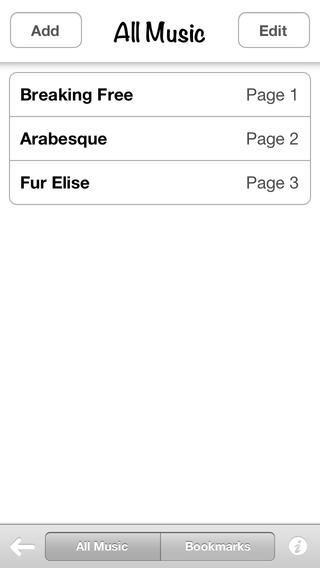Need a place for your sheet music, tabs, chord charts, etc? Look no further! iMusicBook is an app that lets band members, music teachers, worship leaders, or anyone store music in one convenient place.
iMusicBook has been rated as a "Super App" by Apps4iDevices!
Adding your music:
Just swipe to open the book's cover (see the fifth screenshot) and tap the "Add" button to start adding music to your collection. Then:
1. choose to either take a picture of the music right inside of the app or add an image of the music from your photo library
2. if you'd like to, adjust the image to fit the screen by pinching and zooming (the adjust option can be accessed later, see "Editing your music")
3. enter a name for your music and tap "Done"
The music will be added to your collection.
Navigating your music:
You can navigate through your music book by:
1. swiping through the book's pages, just like in Apple's iBooks app (see the first screenshot)
2. using the arrows on the bottom bar (visible in the third screenshot) to hop from page to page
3. tapping an item in the table of contents, which is the first page of the book (see the second screenshot), accessible at any time by tapping the "TOC" back button on the top bar
Hint: just tap in the middle of the screen to hide/show the top and bottom bars.
Adding bookmarks:
To bookmark a page of your music book, simply tap the rightmost button in the top bar while viewing the page you'd like to bookmark. Choose a color, and the bookmark will appear in place of the rightmost button. If you wish to remove the bookmark, just tap it and the rightmost button will return. You can access all of your bookmarked pages (organized by color) by navigating back to the table to contents (see the second screenshot) and tapping "Bookmarks" in the bottom bar. Just tap an item in the list to jump to that page.
Editing your music:
To start editing your music book, navigate to the table to contents (see the second screenshot), tap "All Music" in the bottom bar if it isn't already selected, and tap the "Edit" button in the top bar. You may now:
1. delete any pages by selecting at least one item in the list and tapping the delete button on the edit toolbar, represented by a trash can icon
2. duplicate any pages by selecting one page and tapping the "Duplicate" button on the edit toolbar
3. adjust the image of the music on any page by selecting one page and tapping the "Adjust" button on the edit toolbar
When you are finished editing your music book, simply tap the "Done" button on the edit toolbar.
Your music book, your way:
Have you noticed that glaring white rectangle on the cover of your music book? We left that there just for you! Just tap the rectangle. Tap it. Go ahead. Are you smiling? I thought so. Go right ahead and choose the image you'd like to put in that not-so-boring-anymore spot. After you're done with that, go ahead and tap the "iMusicBook" text. You should be partying like a rockstar around the room right about now. Okay, that's enough. Stop it and get back to naming your music book whatever you'd like. If you're out of ideas and need some inspiration, I called mine "Zach's Music Book of Awesomeness." Once you're done picking a name, congratulations! You now have a fully customized music book in your pocket, in your hand, at work, at school, or even on the stage.
Hint: to return to the book's cover, just tap the left arrow on the bottom bar of the table of contents (visible in the second screenshot).
免費玩iMusicBook - The Virtual Music Book APP玩免費
免費玩iMusicBook - The Virtual Music Book App
| 熱門國家 | 系統支援 | 版本 | 費用 | APP評分 | 上架日期 | 更新日期 |
|---|---|---|---|---|---|---|
| 美國 (U.S.A) | iOS App Store | 1.0 App下載 | $0.99 | 2012-12-12 | 2014-09-26 |