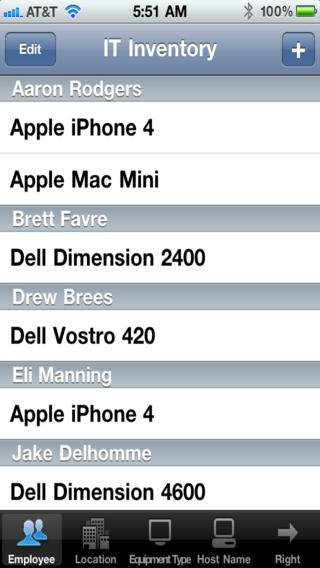INTRODUCTION:IT Inventory is an iPhone/iPod touch app for keeping your IT equipment inventory handy in your pocket. You can inventory any type of equipment such as desktops, laptops, smart phones, routers, switches, servers, etc…(any IT equipment you could think of)CREATING A NEW ENTRY:Tap the plus sign located at the top right of most of the tabs (this is disabled on the date purchased and warranty expiration tabs). Tap on each entry you wish to enter information for, all are optional. The fields are employee name, location (could be city, office building, or room number), make and model of device, serial number, asset tag, equipment type (desktop, laptop, router, etc…), date purchased, warranty expiration, operating system, bios version, processor, ram, hard drive1, hard drive 2, optical drive 1, optical drive 2, host name, ip address v4, ip address v6, MAC address, patch panel number, and other.NOTE:When entering an IP address in the following way XXX.XXX.XXX.XXX. Example: 192.168.001.001 This will help with getting your sorting correct.When entering a patch panel number, you are allowed to enter alphanumerics so for sorting to work correctly if you only use numerics with two digits each then you should start with 01,02…10,11, etc… or three digits 001,002,003…010,011,100,101, etc…DELETING AN ENTRY:There are two ways to delete an entry. The first method is to tap on the edit button, then press the red “minus sign” button and the tap on the “Delete” button. The second method is to left swipe on the entry row and the “Delete” button will appear. Tap to delete the entry.SORTING TABS:There are nine tabs that offer different sorting of the same information. 1.Sorted by employee name, then by make/model. If an employee has multiple inventoried equipment, it will displayed under one section heading. If you want the employee to sort by last name you will need to input last name, first name.2.Sorted by location, then by employee name. Employees that are located in the same location, will be grouped under one section heading for the same location.3. Sorted by equipment type, then by employee name. 4.Sorted by host name, with the employee name listed beneath the section heading.5. Sorted by IP addresses version 4, with the employee name listed beneath the section heading.6. Sorted by IP address version 6, with the employee name listed beneath the section heading.7.Sorted by patch panel number, with the employee name listed beneath the section heading.8.Sorted by date purchased, with the employee name listed beneath the section heading. If multiple devices were purchased on the same day, the employee name will be grouped under that date.9. Sorted by warranty expiration, with the employee name listed beneath the section heading. If multiple devices have a warranty expiring on the same day, the employee name will be grouped under that date.
| 熱門國家 | 系統支援 | 版本 | 費用 | APP評分 | 上架日期 | 更新日期 |
|---|---|---|---|---|---|---|
| 未知 | iOS App Store | 1.0.1 App下載 | $9.99 | 2010-09-27 | 2015-06-04 |