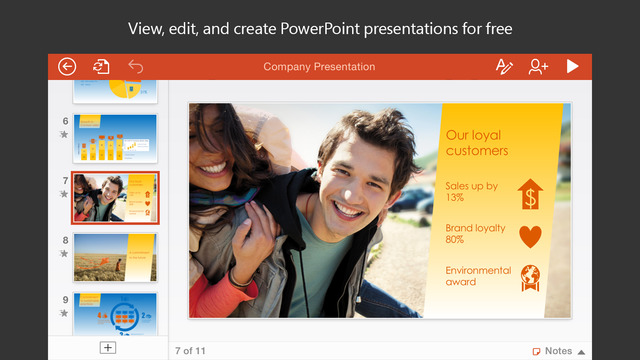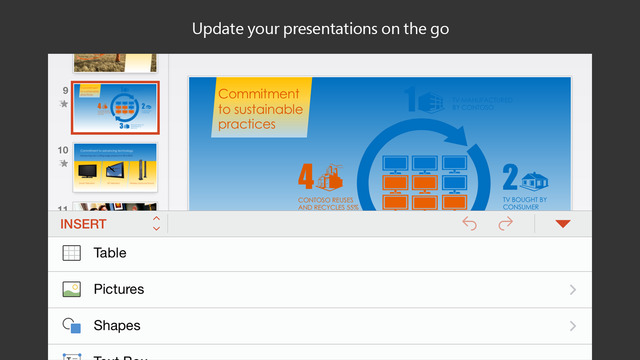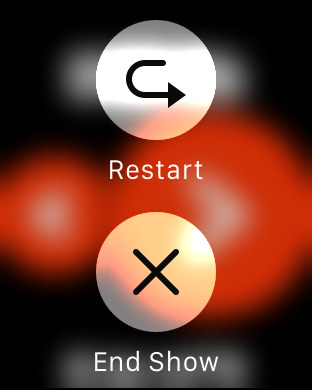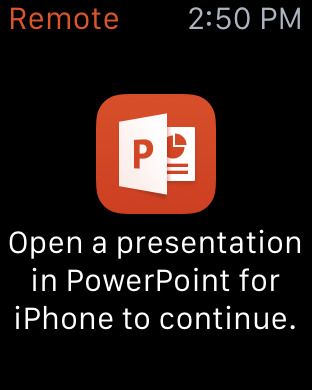** View, create and edit PowerPoint presentations for free! **The real Microsoft PowerPoint app designed for iPad, iPhone and iPod touch.Now PowerPoint presentations look great on your tablet and phone. When you edit or create presentations, you can be confident that they will look exactly how you want across PC, Mac, tablet and phone. PowerPoint has the familiar Office look and feel along with an intuitive touch experience, so you’ll be up and running in no time.The core PowerPoint experience is free, including viewing, creating and editing presentations. You can unlock the full PowerPoint experience with a qualifying Office 365 subscription. PowerPoint presentations look amazing• Images, tables, charts, SmartArt, transitions, animations are all there, nicely formatted. • PowerPoint presentations look great, just as they do on your Mac or PC.• When presenting, see your speaker notes and use the built-in laser pointer, pens or highlighters to get your point across.• View email attachments and access all your PowerPoint presentations from OneDrive, Dropbox, iCloud, OneDrive for Business, or SharePoint.• Pick up from where you left off because PowerPoint knows what presentations you were working on last, no matter what device you were using.• Print PowerPoint presentations to an AirPrint printer. Create and edit with confidence• When you edit a presentation, your content and formatting are maintained across all your devices – PC, Mac, tablet and phone.• Express your ideas exactly the way you want, with full support for rich formatting including fonts, pictures, tables, textboxes, shapes, transitions, animations, speaker notes and more. • Work simultaneously with others on the same presentation.• PowerPoint automatically saves your presentation, so you can rest assured that you don’t lose all your work while you’re on the go. • Simply share your work with others by emailing the spreadsheet, a hyperlink, or a PDF.A familiar Microsoft Office experience• It’s easy to pick up the app and get started, because it’s like the PowerPoint experience you already know. • The familiar navigation and menu options are built for a touch experience. No keyboard required. • On your phone, the ribbon is located at the bottom of the screen for easy access.New: Control your slide show on iPhone with PowerPoint Remote for Apple Watch Start your slide show and easily navigate to the next and previous slides. At a glance, see the elapsed time, the current slide number and total number of slides. Requirements:Sign in with a free Microsoft account to create or edit documents. A qualifying Office 365 subscription is required to unlock the full Office experience, and to access and save documents in OneDrive for Business or SharePoint. Qualifying plans include: Office 365 Personal, Office 365 Home, Office 365 Solo, Office 365 Service, Office 365 University, Office 365 Business, Office 365 Business Premium, Office 365 Small Business Premium, Office 365 Midsize Business, Office 365 Enterprise E3 and E4, Office 365 Government E3 and E4, Office 365 Education E3 and E4, Office 365 Nonprofit E3, Office 365 ProPlus, Office 365 ProPlus for Students, Office 365 ProPlus for Faculty, Office 365 trial subscriptions.If you don’t have a subscription, you can buy Office 365 Home or Office 365 Personal within the app. With an Office 365 subscription you get access to all features in Word, Excel and PowerPoint on iPad, iPhone and iPod touch, and you can install Word, Excel, PowerPoint, Outlook and OneNote on PCs or Macs. Office 365 subscriptions purchased from the app will be charged to your iTunes account and will automatically renew within 24 hours prior to the end of the current subscription period, unless auto-renew is disabled beforehand. Subscriptions may be managed and auto-renewal may be disabled by going to your iTunes account settings after purchase. A subscription cannot be cancelled during the active subscription period.
免費玩Microsoft PowerPoint APP玩免費
免費玩Microsoft PowerPoint App
| 熱門國家 | 系統支援 | 版本 | 費用 | APP評分 | 上架日期 | 更新日期 |
|---|---|---|---|---|---|---|
| 未知 | iOS App Store | 1.9.3 App下載 | 免費 | 2014-03-27 | 2015-05-29 |