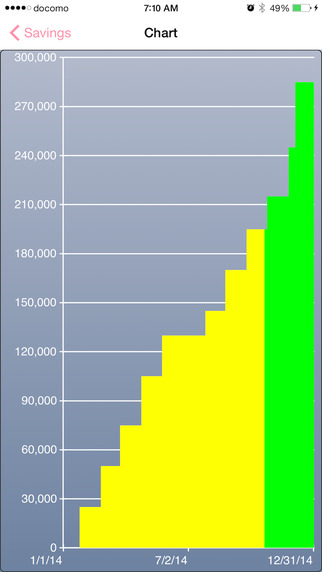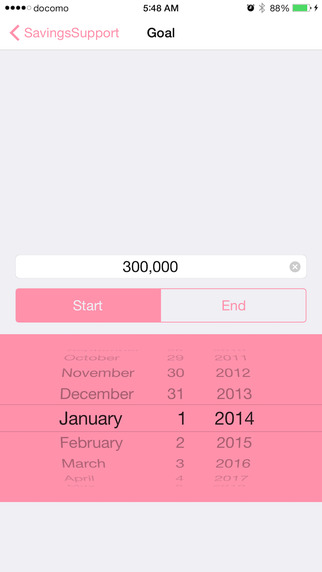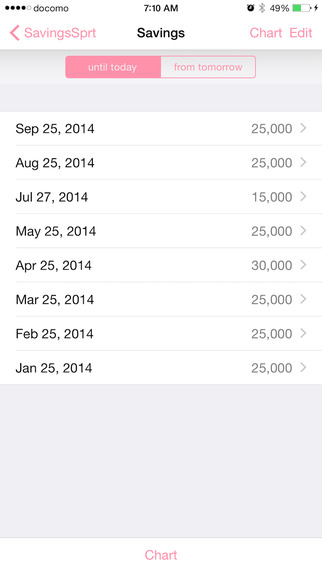With this app, you can see a graphical representation of the status of achievement of savings.- How to use1. Set the target amount of savings, the period at the beginning.2. Register the amount and date.※ Can be changed later.※ Can also be the date of the following day, as the amount expected to be registered.3. Display the information to achieve the target.- Meaning of the screen■ Goal Amount / PeriodCheck target amount and period.■ Daily AverageIt is a measure required to achieve the target amount of savings per day.■ Monthly AverageIt is a measure required to achieve the target amount of savings per month.■ Savings(〜today)Check the total amount of savings until today.※ Amount expected from the next day will not be combined.■ DifferenceCheck the balance in order to achieve the goal.■ Achievement RateCheck the progress in percent.■ Average(tomorrow〜)It is a measure required to achieve the target amount of savings per day. (from tomorrow to last day)By comparing the "Daily Average", can check the progress.■ChartSavings of up to today, shown in yellow.Scheduled amount, shown in green.- Archive feature■Setting -> Archive SavingsArchive current "Goal" and "Savings".Can reference archived data at screen "View Archive".※ Can not change.■Setting -> Clear SavingsClear current "Goal" and "Savings".The data has been cleared, you will not be able to reference again.And do not appear in the screen "Archive".- BadgeDisplay badge of current achievement rate to icon.It is also possible to hide at screen "Setting".※ Badge will be updated only running the app.- Update HistoryVer1.2.0 Support screen size of iPhone 6 / iPhone 6 Plus.Ver1.1.0 Support iOS 7.Ver1.0.3 Added the feature to display Monthly Average.Ver1.0.2 Added the feature to display badge of achievement rate to icon.Ver1.0.1 Added the archive feature.Ver1.0.0 New
| 熱門國家 | 系統支援 | 版本 | 費用 | APP評分 | 上架日期 | 更新日期 |
|---|---|---|---|---|---|---|
| 未知 | iOS App Store | 1.2.0 App下載 | 免費 | 2013-02-23 | 2015-06-03 |