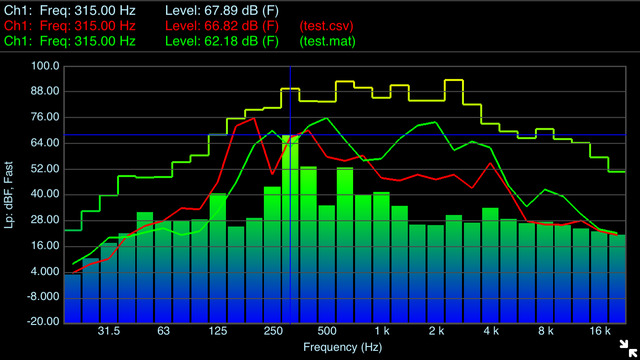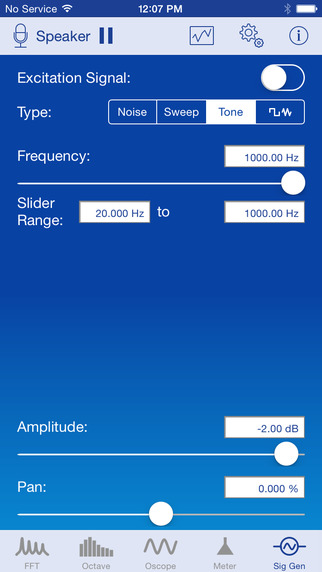SignalScope Pro for iOS devices is a real-time signal analysis toolset, suitable for use in areas such as acoustics, audio, electronics, and vibration. SignalScope Pro includes tools for dynamic signal analysis, as well as a signal generator for producing test signals. See http://youtube.com/faberast for video demos.For more information regarding compatible audio hardware, visit http://blog.FaberAcoustical.com.Features:- Analyze signals coming from the iOS device’s current audio input device or from the built-in accelerometer.- Assign input channel units and sensitivities for individual USB Audio devices. Direct support is included for the Digiducer 333D01 accelerometer and miniDSP UMIK-1 measurement microphone.- Manually switch between available audio input and output sources.- Load microphone frequency response data (FRD) and apply frequency response correction (FRC) to FFT spectrum measurements.- Audio input is typically sampled at 48 kHz or 44.1 kHz (higher and lower sample rates are possible, even up to 192 kHz, with hardware that supports it). Built-in accelerometer data is sampled at roughly 100 Hz.- Assign engineering units to your input signals and calibrate external transducers for accurate measurements.- Save acquired time or frequency data to CSV, tab-delimited ASCII text, or MAT files.- Retrieve your data files from your device via iTunes File Sharing, or through a web browser on your Mac or PC.- Save high-resolution analyzer display images to PDF files or to the iOS device's built-in photo album.- Pinpoint individual sample values or frequencies with a cursor.- Zoom in or out on FFT and waveform displays with two-finger expand/pinch gestures, even while the analyzer is running.- Pan vertically or horizontally in zoomed displays with two-finger scrolling.Tools:- FFT Analyzer -- Frequency resolutions between 0.5 Hz and 50 Hz may be specified for audio input (between 0.1 Hz and 10 Hz for the built-in accelerometer) -- Input data can be windowed with one of 7 different data window types -- Lin, log, and dB magnitude scales -- Lin and log frequency scales -- Auto, normal, and single-shot triggering -- Trigger slope and threshold options- Real-time Spectrogram Analyzer (available via in-app purchase in 2D and 3D versions) -- Frequency resolutions between 1 and 50 Hz may be specified for audio input (between 1 Hz and 10 Hz for the built-in accelerometer) -- Input data can be windowed with one of 7 different data window types -- Lin, log, and dB magnitude scales -- Lin and log frequency scales -- Fractional-octave band frequency smoothing in 1/6, 1/12, and 1/24-octave bands. -- Cursor peak track can track peaks in time, frequency, or both. -- Color scale bar graph enables manual adjustment of magnitude scale and offset. The color scale can also be hidden. -- Data may be exported to CVS, MAT, or TXT files for post processing or plotting. Optionally, include GPS location information with exported data. -- Optionally save a high-resolution PDF file of the spectrogram plot, or save an image to your Photos library.- Octave-band Analyzer -- Whole and 1/3-octave RTA (based on digital Butterworth bandpass filters) -- Fast, Slow, and Impulse response times -- Flat, A, and C frequency weighting -- Equivalent and time-weighted exponential average levels -- Max, peak, and elapsed time also captured- Level Meter -- Equivalent and time-weighted exponential average levels -- Flat, A, and C frequency weighting -- Max, peak, and elapsed time also captured- Oscilloscope -- Time scales from 0.1 to 1.0 second per division -- Auto, normal, and single-shot triggering -- Trigger slope and threshold options- Stereo Signal Generator -- Random and periodic pseudorandom noise (period defined by FFT length) -- White and pink noise weighting -- Lin and log frequency sweeps -- Tone generator
| 熱門國家 | 系統支援 | 版本 | 費用 | APP評分 | 上架日期 | 更新日期 |
|---|---|---|---|---|---|---|
| 未知 | iOS App Store | 6.0 App下載 | $74.99 | 2009-06-09 | 2015-06-03 | |
| 美國 (U.S.A) | iOS App Store | 4.0 App下載 | $74.99 | 2014-09-05 | 2014-09-18 |